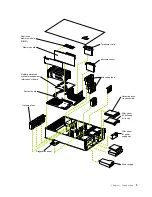8
IBM® Netfinity® 6000R Installation Guide
Installing adapters
This section describes how to install hot-plug PCI adapters. Before you continue with
the adapter-installation procedure, review the following:
•
Slot 1 supports hot-plug, 32-bit, 33-MHz, PCI adapters.
•
Slots 2-4 support hot-plug, 64-bit, 66-MHz, PCI adapters.
•
Slots 5 and 6 support hot-plug, 64-bit, 33 MHz, PCI adapters.
Note:
The illustrations in this document might differ slightly from your hardware.
PCI slot 1
32-bit
33 MHz (J50)
PCI slot 2
64-bit
66 MHz (J51)
PCI slot 3
64-bit
66 MHz (J52)
PCI slot 4
64-bit
66 MHz (J53)
PCI slot 5
64-bit
33 MHz (J54)
PCI slot 6
64-bit
33 MHz (J55)
PCI hot-plug
switch card
(J1)
PCI slot
attention lights
PCI slot
power-on light
Summary of Contents for Netfinity 6000R
Page 1: ...IBM IBM Netfinity 6000R Installation Guide SC09 N820 30...
Page 2: ......
Page 3: ...IBM IBM Netfinity 6000R Installation Guide...
Page 6: ...IBM Netfinity 6000R Installation Guide...
Page 18: ...6 IBM Netfinity 6000R Installation Guide...
Page 36: ...24 IBM Netfinity 6000R Installation Guide...
Page 46: ...34 IBM Netfinity 6000R Installation Guide...
Page 62: ...50 IBM Netfinity 6000R Installation Guide...
Page 64: ...52 IBM Netfinity 6000R Installation Guide...
Page 65: ......