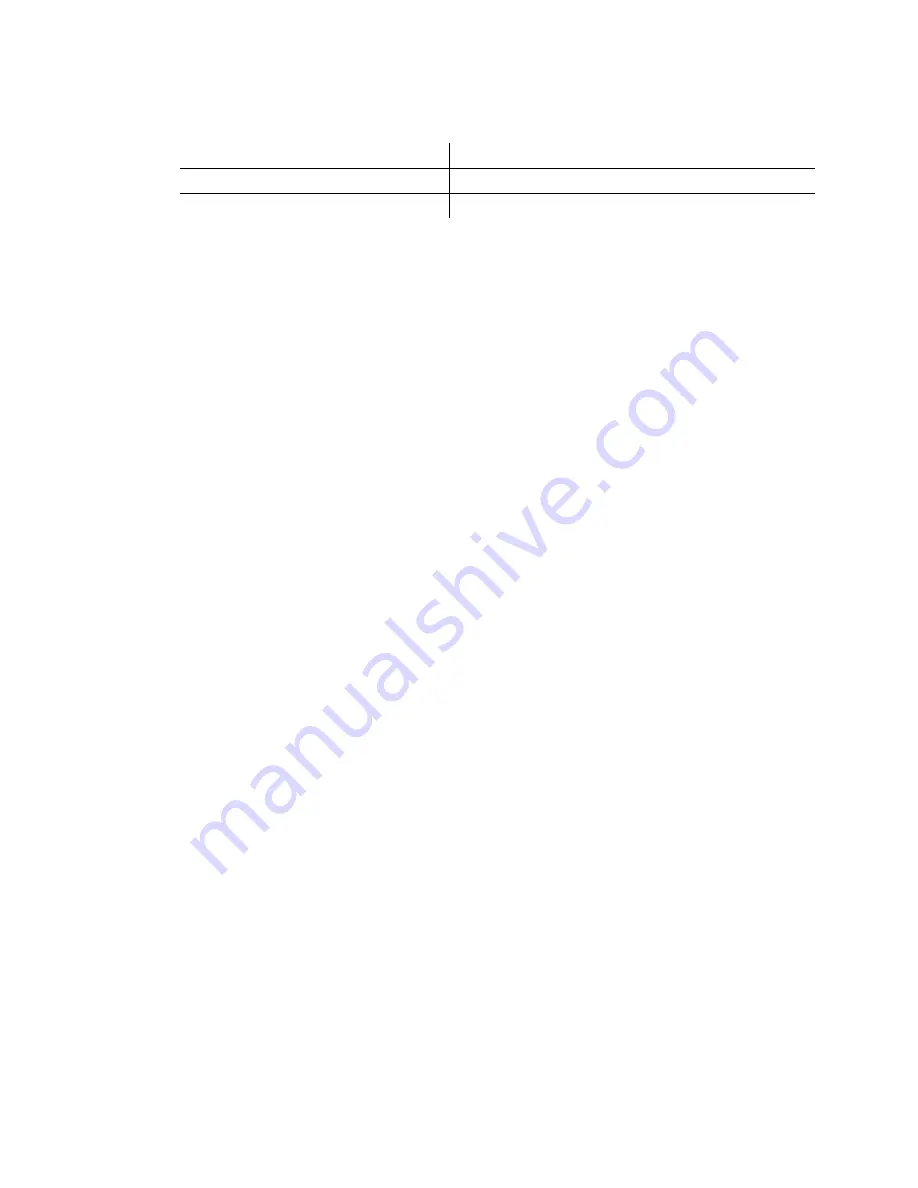
Notation Conventions
9
For Incinerator power consumption and air conditioning requirement values, refer to the
Connecting Components and Peripherals
chapter of the
Autodesk Incinerator 2008 Installation
and User’s Guide
.
Avoiding Damage from Static Electricity
When installing any hardware equipment, take the following precautions to prevent damage to
sensitive components from static discharge:
•
Make sure power is turned off on the component you are working on. It is a good idea to
unplug components until all other connections are configured.
•
Always wear a grounded static wrist strap. Attach the strap’s alligator clip to any grounded
metal surface on the component’s chassis that you are working on. Place the wristband around
your wrist.
•
Do not handle any components unnecessarily, particularly boards and cards that slide in and
out of slots on their parent hardware components.
Grounding Hardware Components
It is important to properly ground any audio components used with Lustre to avoid ground
loops and humming. To ensure audio components are properly grounded, use the XLR-3
cables. Using any other cables may cause humming in the system.
Receiving Your Lustre
When you receive the shipment containing your Lustre, check all the boxes for dents or other
markings that may indicate damage during transport. If you suspect a component is damaged,
carefully inspect it before setting up the system. If you receive a damaged component, call
Customer Support.
Use the enclosed packing checklist to ensure you received all parts.
Notation Conventions
A number of style conventions are used throughout this guide. These conventions and
examples of their use are shown as follows.
Unit Conversion
Example
1 Watt = 3.413 BTU
480 Watts = 1638 BTU
12000 BTU = 1 Ton of air conditioning
1638 BTU = 0.137 Ton of air conditioning
Summary of Contents for IntelliStation Z Pro 6223
Page 16: ...Introduction 1 12...
Page 28: ...Connecting Peripherals 2 24...














































