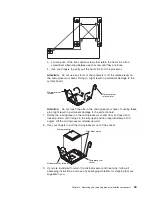8.
(Optional)
Write
identifying
information
on
one
of
the
labels
that
come
with
the
blade
workstations
and
place
the
label
on
the
BladeCenter
unit
bezel.
See
the
documentation
for
your
BladeCenter
unit
for
information
about
the
label
placement.
Important:
Do
not
place
the
label
on
the
blade
workstation
or
in
any
way
block
the
ventilation
holes
on
the
blade
workstation.
9.
(BladeCenter
T
and
HT
unit
only)
Reinstall
the
bezel
assembly
on
the
BladeCenter
T
or
HT
unit.
For
detailed
instructions
for
reinstalling
the
bezel
assembly,
see
the
Installation
and
User’s
Guide
that
comes
with
the
BladeCenter
T
or
HT
unit.
If
you
have
changed
the
configuration
of
the
blade
workstation
or
if
you
are
installing
a
different
blade
workstation
from
the
one
that
you
removed,
you
must
configure
the
blade
workstation
through
the
Configuration/Setup
Utility,
and
you
might
have
to
install
the
blade
workstation
operating
system.
Detailed
information
about
these
tasks
is
available
in
the
Installation
and
User’s
Guide
.
18
BladeCenter
HC10
Type
7996:
Problem
Determination
and
Service
Guide
Summary of Contents for HC10 - BladeCenter - 7996
Page 1: ...BladeCenter HC10 Type 7996 Problem Determination and Service Guide...
Page 2: ......
Page 3: ...BladeCenter HC10 Type 7996 Problem Determination and Service Guide...
Page 8: ...vi BladeCenter HC10 Type 7996 Problem Determination and Service Guide...
Page 16: ...xiv BladeCenter HC10 Type 7996 Problem Determination and Service Guide...
Page 54: ...38 BladeCenter HC10 Type 7996 Problem Determination and Service Guide...
Page 112: ...96 BladeCenter HC10 Type 7996 Problem Determination and Service Guide...
Page 113: ......
Page 114: ...Part Number 42C4881 Printed in USA 1P P N 42C4881...