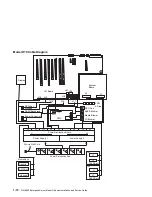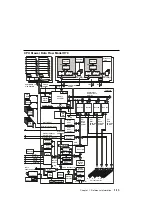Symptom
Action
The power light on the operator panel does not
start flashing within 30 seconds of A/C power
application, or the power light on the operator
panel is flashing but the operator panel is blank.
Go to “MAP 1520: Power” on page 2-18.
The power light does not come on, or stay on.
Go to “MAP 1520: Power” on page 2-18.
The power light on the operator panel is on, but
nothing is displayed on the system console, and
the operator panel is blank.
1. If using a graphic display, go to the
Problem
Determination Procedures for the display.
2. If you do not find a problem then replace the
display adapter.
3. Go to “MAP 1540: Minimum Configuration”
on page 2-36.
All display problems.
1. If using a graphics display, go to the
Problem Determination Procedures for the
display.
2. If you do not find a problem then replace the
display adapter.
3. If the problem is with the ASCII terminal:
a. Make sure that the ASCII terminal is
connected to S1.
b. If problems persist, go to the
Problem
Determination Procedures for the ter-
minal.
4. If you do not find a problem then suspect
the I/O board. Go to “MAP 1540: Minimum
Configuration” on page 2-36.
888 is displayed in the control panel followed by
additional error codes.
Go to the Fast Path MAP in the
Diagnostic
Information for Multiple Bus Systems.
The system stops and a 4-digit number is dis-
played in the operator panel display.
If the number displayed begins with the char-
acter "E0xx" then go to “Model H50 Service
Processor Checkpoints” on page 3-43 or “Model
H70 Service Processor Checkpoints” on
page 3-47. If "E1xx-EFFF" is is displayed, then
go to “Firmware Checkpoints” on page 3-50.
For all other numbers record SRN 101-xxx,
where xxx is the last three digits of the four-digit
number displayed in the operator panel, then go
to the Fast Path MAP in the
Diagnostic Informa-
tion for Multiple Bus Systems.
Note: If the operator panel displays 2 sets of
numbers, use the bottom set of numbers as the
error code.
Chapter 2. Maintenance Analysis Procedures
2-3
Summary of Contents for H SERIES RS/6000
Page 1: ...RS 6000 Enterprise Server Model H Series IBM Installation and Service Guide SA38 0547 01...
Page 14: ...xiv RS 6000 Enterprise Server Model H Series Installation and Service Guide...
Page 34: ...1 18 RS 6000 Enterprise Server Model H Series Installation and Service Guide...
Page 106: ...2 72 RS 6000 Enterprise Server Model H Series Installation and Service Guide...
Page 178: ...3 72 RS 6000 Enterprise Server Model H Series Installation and Service Guide...
Page 262: ...7 14 RS 6000 Enterprise Server Model H Series Installation and Service Guide...
Page 279: ...Chapter 7 Removal and Replacement Procedures 7 31...
Page 315: ...Chapter 8 Parts Information Chapter 8 Parts Information 8 1...
Page 328: ...8 14 RS 6000 Enterprise Server Model H Series Installation and Service Guide...
Page 340: ...A 12 RS 6000 Enterprise Server Model H Series Installation and Service Guide...
Page 401: ...expect 8 r or 7 r or 6 r or 4 r or 3 r delay 2 done Appendix E Modem Configurations E 21...
Page 408: ...E 28 RS 6000 Enterprise Server Model H Series Installation and Service Guide...
Page 412: ...F 4 RS 6000 Enterprise Server Model H Series Installation and Service Guide...
Page 419: ...Index X 7...
Page 420: ...X 8 RS 6000 Enterprise Server Model H Series Installation and Service Guide...
Page 423: ......