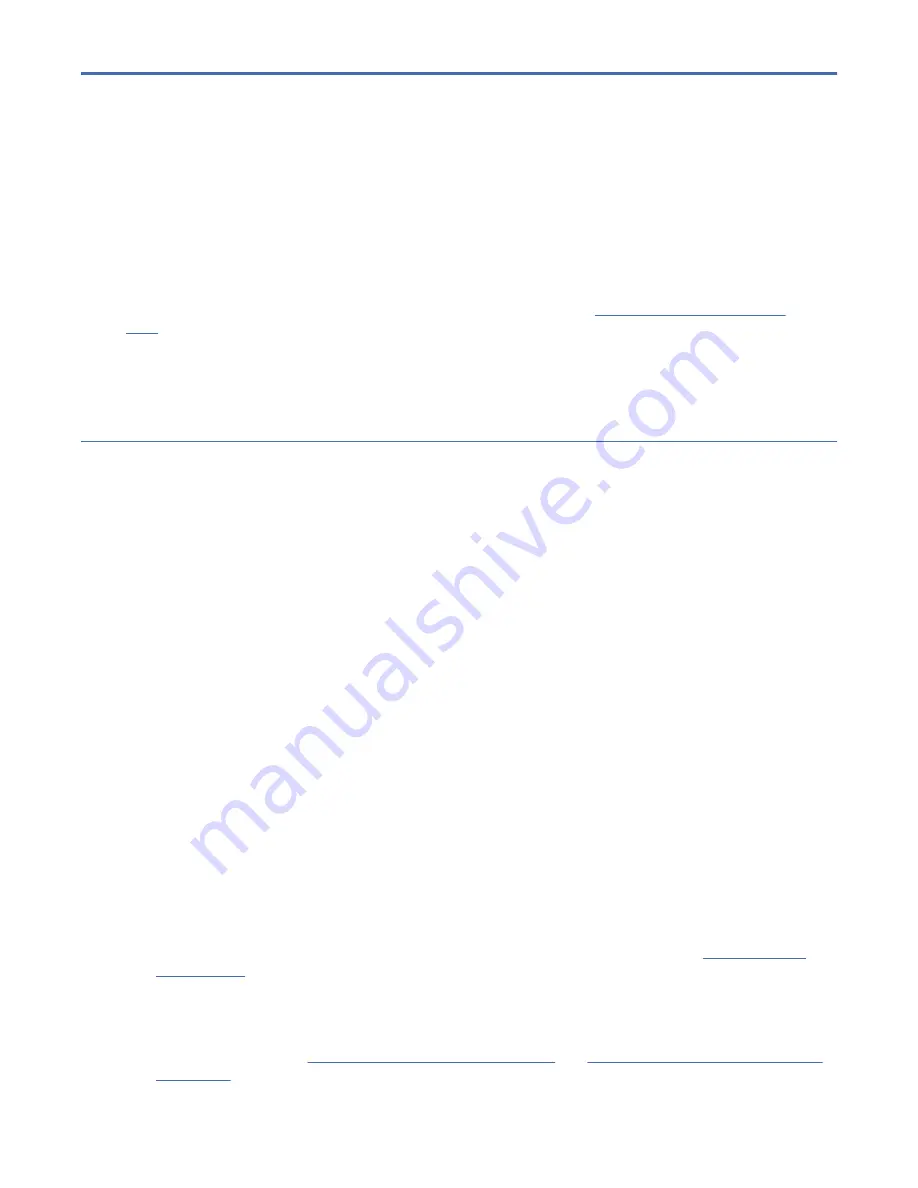
Installing PCIe adapters in the 9080-M9S system
Find information about installing Peripheral Component Interconnect Express (PCIe) adapters in the
system.
About this task
Note: Installing this feature is a customer task. You can complete this task yourself, or contact a service
provider to complete the task for you. You might be charged a fee by the service provider for this service.
If your system is managed by the Hardware Management Console (HMC), use the HMC to complete the
steps for installing a PCIe adapter in the system. For instructions, see Installing a part by using the
HMC (www.ibm.com/support/knowledgecenter/POWER9/p9haj/hmcinstall.htm).
If your system is not managed by an HMC, complete the steps in the following procedures to install a
PCIe adapter in the system.
Preparing the 9080-M9S system to install a PCIe adapter
To prepare the system to install a PCIe adapter, complete the steps in this procedure.
Before you begin
Note: If you are installing a PCIe3 cable adapter to attach your server to an EMX0 PCIe3 expansion
drawer, you must ensure that you have the correct PCIe3 cable adapter and expansion drawer cable that
works with the PCIe3 6-slot fanout module that you have in your EMX0 PCIe3 expansion drawer.
• If you have a CCIN 50CB PCIe3 6-slot fanout module:
– You must use one of the following PCIe3 cable adapters:
- FC EJ08 (CCIN 2CE2)
- FC EJ07 (CCIN 6B52)
- FC EJ05 (CCIN 2B1C)
– You must use one of the following expansion drawer cables: FC ECC6, FC ECC7, FC ECC8, FC ECC9,
FC ECCR, FC ECCS, FC ECCX, FC ECCY, or FC ECCZ.
• If you have a CCIN 50CD PCIe3 6-slot fanout module:
– You must install one of the following PCIe3 cable adapters:
- FC EJ19 (CCIN 6B53)
- FC EJ1R (CCIN 58FF)
- FC EJ20 (CCIN 2CF5)
– You must use one of the following expansion drawer cables: FC ECCR, FC ECCX, FC ECCY, or FC ECCZ.
Procedure
1. Ensure that the required software is installed to support the new feature. See the Power Systems
Prerequisites website.
Important: If you are installing a PCIe3 cable adapter and want to connect a PCIe3 expansion
drawer via the HMC, you must have the HMC driver 9.1.921.0 or later installed.
2. Take appropriate precautions for avoiding electric shock and for handling static-sensitive devices. For
more information, see “Avoiding electric shock” on page 22 and “Handling static-sensitive devices”
©
Copyright IBM Corp. 2018, 2019
1
Summary of Contents for FC EJ05
Page 1: ...Power Systems PCIe adapters for the 9080 M9S IBM ...
Page 4: ...iv ...
Page 14: ...xiv Power Systems PCIe adapters for the 9080 M9S ...
Page 64: ...50 Power Systems PCIe adapters for the 9080 M9S ...
Page 65: ......
Page 66: ...IBM ...
















































