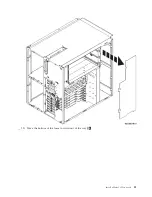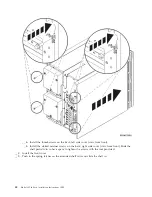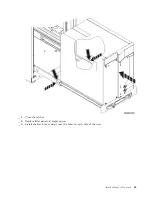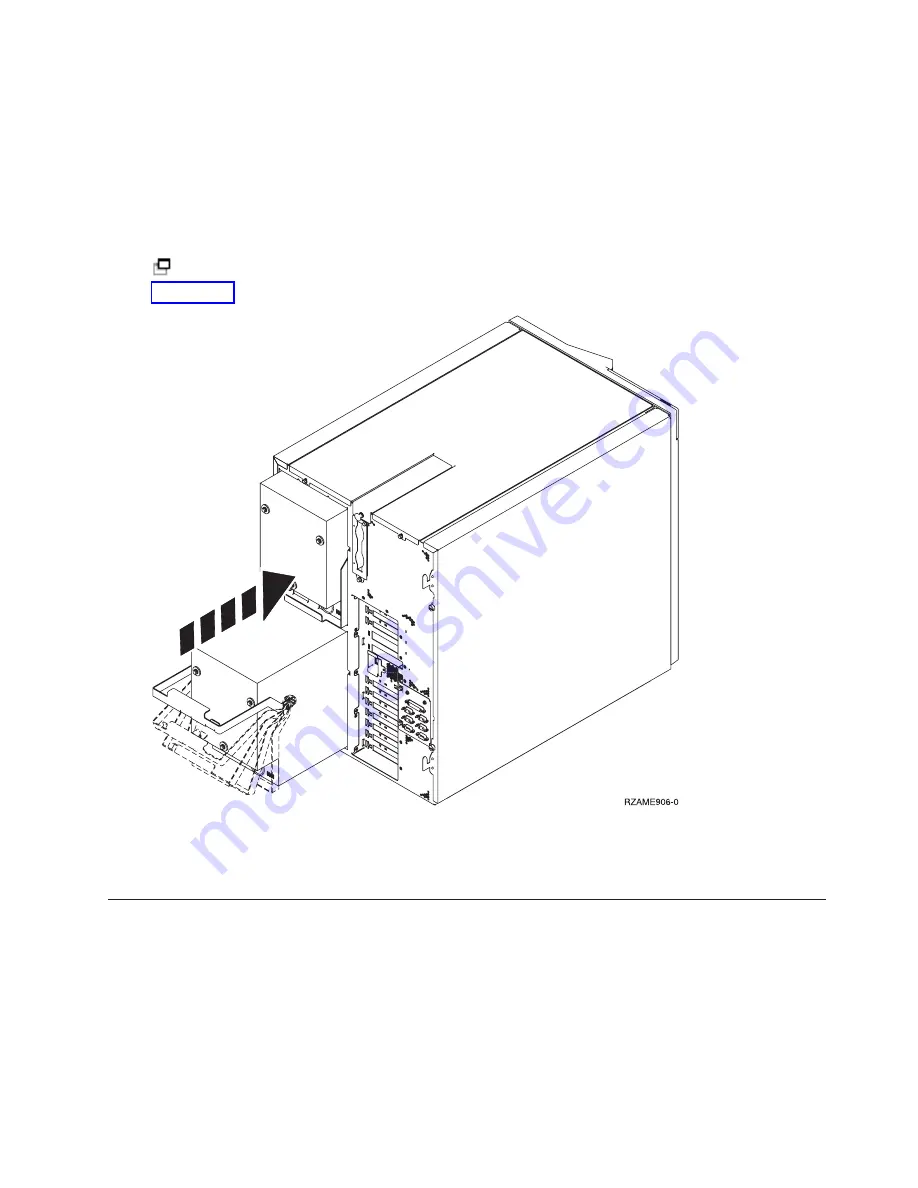
__
7.
Install
the
rack
trim
on
the
sides
and
top
that
you
removed
when
unpacking
the
rack.
Install
power
supply
You
will
install
the
following
devices:
__
1.
Locate
the
power
supply
area
at
the
back
of
the
unit.
__
2.
Lift
up
the
handle
on
the
power
supply.
__
3.
Slide
the
power
supply
into
the
system
unit.
__
4.
Move
the
handle
down
to
lock
in
place.
__
5.
Push
in
the
latch.
Completing
the
rack
installation
Locate
the
Start
Here
instructions
that
came
with
your
unit
to
finish
the
set
up
of
your
unit.
You
may
have
already
completed
some
of
the
steps.
If
you
installed
an
existing
system
unit:
__
1.
Plug
in
the
power
cord
for
the
system
unit.
__
2.
Plug
in
any
power
cords,
such
as
printers
and
displays.
__
3.
Power
on
the
system
unit
and
any
devices
connected
to
the
system
unit.
Install
a
Model
825
in
a
rack
45
Summary of Contents for eServer iSeries 825
Page 1: ...iSeries Model 825 in a rack installation instructions Version 5 ERserver...
Page 2: ......
Page 3: ...iSeries Model 825 in a rack installation instructions Version 5 ERserver...
Page 6: ...iv Model 825 In Rack Installation Instructions V5R3...
Page 11: ...__ 8 Open the back door Install a Model 825 in a rack 5...
Page 16: ...A Guidepins B Clips 10 Model 825 In Rack Installation Instructions V5R3...
Page 22: ...__ 3 Pull the cover out 16 Model 825 In Rack Installation Instructions V5R3...
Page 27: ...__ 3 Repeat for each fan Install a Model 825 in a rack 21...
Page 33: ...__ 7 Remove the card Install a Model 825 in a rack 27...
Page 37: ...__ 10 Move the bottom of the foam forward out of the way A Install a Model 825 in a rack 31...
Page 46: ...40 Model 825 In Rack Installation Instructions V5R3...
Page 50: ...44 Model 825 In Rack Installation Instructions V5R3...
Page 52: ...46 Model 825 In Rack Installation Instructions V5R3...
Page 60: ...54 Model 825 In Rack Installation Instructions V5R3...
Page 61: ......
Page 62: ...Printed in USA...