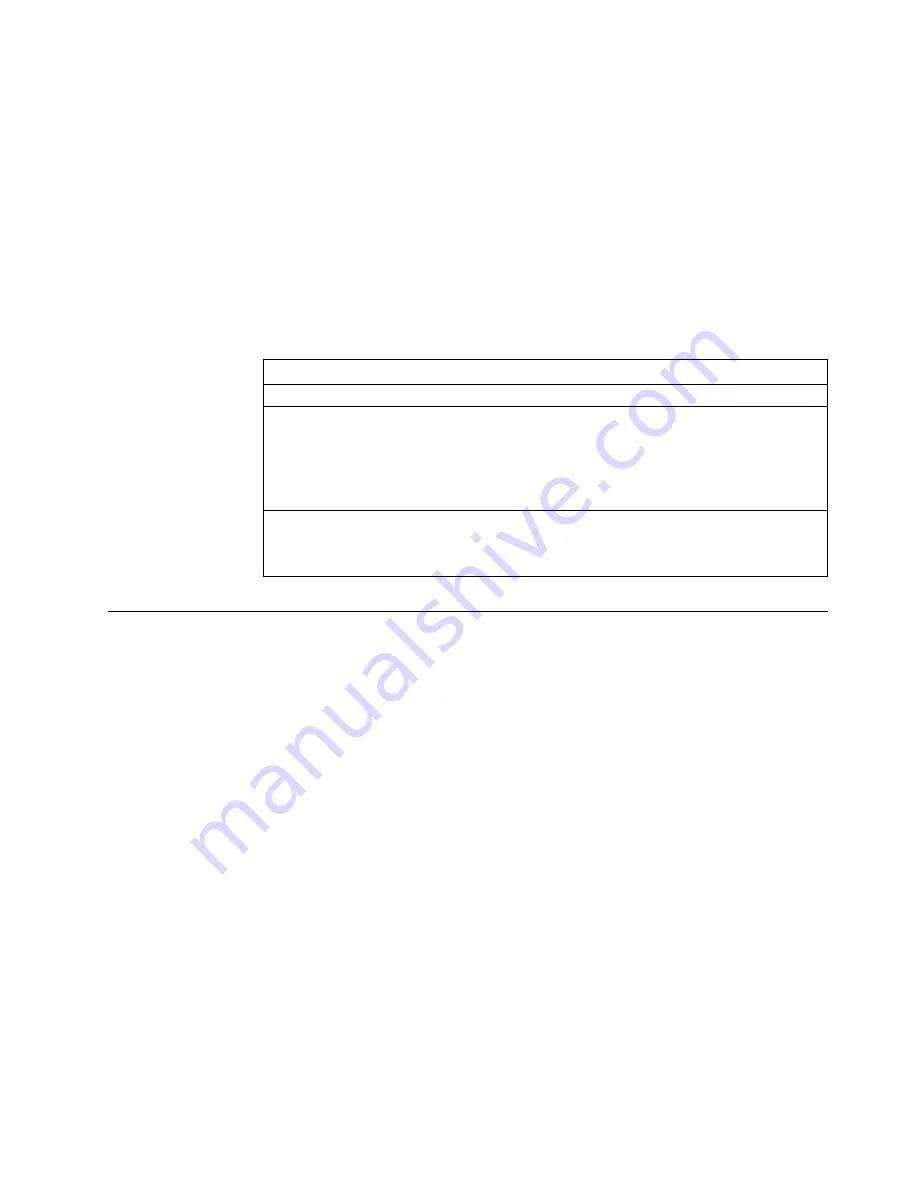
Attention:
Be sure that the processor bus-to-core ratio jumper is properly set. If
the processor bus-to-core ratio does not match the processor speed in your server,
your server might operate with a degraded performance or not at all. For the exact
location of the processor-core-frequency jumper block, refer to the
User's
Reference
on the
IBM xSeries Documentation
CD.
The highlighted number in the table corresponds to the highlighted number on the
illustration of the processor-controller board in the
User's Reference
on the
IBM
xSeries Documentation
CD.
Processors listed in Table 7 are not necessarily available or planned for your
model. If a processor becomes available for your model, use these jumper
settings.
Table 7. Processor-controller board jumper
Jumper name
Description
5
Processor-core-frequency-selection
The default core/bus fraction is 7.0 (700/100 MHz).
Pins 9/10 and 11/12 are open, and pins 13/14 and
15/16 are closed.
For the core/bus fraction 9.0 (900/100 MHz), any
jumper settings are ignored; the core frequency is set
automatically.
Note:
Open = No jumper is present.
Closed = A jumper is present.
Completing the installation
Depending on the options that you have installed, you must reinstall the top cover
and the front bezel to complete the installation. You must also reconnect all the
cables and power cords that you disconnected in these procedures, and, after
installing certain options, you must run the Configuration/Setup Utility program.
Chapter 2. Installing options
35
Summary of Contents for eServer 370 xSeries
Page 3: ...IBM xSeries 370 Installation Guide...
Page 6: ...iv xSeries 370 Installation Guide...
Page 20: ...8 xSeries 370 Installation Guide...
Page 50: ...38 xSeries 370 Installation Guide...
Page 56: ...44 xSeries 370 Installation Guide...
Page 68: ...56 xSeries 370 Installation Guide...
Page 84: ...72 xSeries 370 Installation Guide...
Page 91: ......
















































