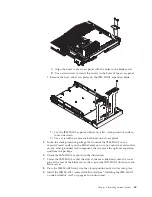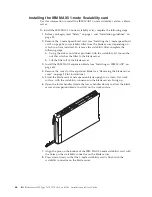–
System Summary
Select this choice to view configuration information, including the ID, speed,
and cache size of the microprocessors, machine type and model of the server,
the serial number, the system UUID, and the details about the memory that is
installed in the BladeCenter HX5 blade server and the IBM MAX5 expansion
blade.
–
Product Data
Select this choice to view the system board identifier, the revision level or
issue date of the firmware, the integrated management module and
diagnostics code, and the version and date.
This choice is on the full UEFI Setup Utility menu only.
v
System Settings
Select this choice to view or change the server component settings.
–
Adapters and UEFI Drivers
Select this choice to view information about the adapters and UEFI drivers
installed in the server.
Note:
Before you configure a UEFI-compatible device, you should update the
firmware for your blade server. See “Updating firmware and device drivers”
on page 82 for information about how to update the firmware for your blade
server.
To configure a UEFI-compatible expansion card, complete the following steps:
1.
Select
Please refresh this page first
and press Enter.
2.
Select the device driver that you want to configure and press Enter.
3.
When you have finished changing settings, press Esc to exit from the
program; select
Save
to save the settings that you have changed.
–
Processors
Select this choice to view or change the processor settings.
–
Memory
Select this choice to view or change the memory settings related to the
BladeCenter HX5 blade server and the MAX5 expansion blade.
Note:
Select the
Memory Scaling Affinity
setting to specify whether the
memory in the MAX5 expansion blade is distributed to each processor
domain (non-pooled) or set up as a separate memory domain (pooled).
–
Devices and I/O Ports
Select this choice to view or change assignments for devices and
input/output (I/O) ports. You can configure the remote console redirection,
and enable or disable integrated Ethernet controllers. If you disable a device,
it cannot be configured, and the operating system cannot detect it (disabling a
device is equivalent to disconnecting the device).
You can also choose to enable or disable adapter option ROM support.
Disabling support can potentially improve the time it takes the blade server
to start.
–
Power
Select this choice to view or change Active Energy Manager (AEM) power
capping to control power consumption and processor performance states.
–
Operating Modes
Select this choice to determine operational settings, such as operating mode
(acoustic, efficiency, or performance) and memory speed.
Chapter 4. Configuring the blade server
73
Summary of Contents for BladeCenter HX5
Page 1: ...IBM BladeCenter HX5 Type 7873 7872 1910 and 1909 Installation and User s Guide...
Page 2: ......
Page 3: ...IBM BladeCenter HX5 Type 7873 7872 1910 and 1909 Installation and User s Guide...
Page 112: ...102 IBM BladeCenter HX5 Type 7873 7872 1910 and 1909 Installation and User s Guide...
Page 116: ...106 IBM BladeCenter HX5 Type 7873 7872 1910 and 1909 Installation and User s Guide...
Page 120: ...110 IBM BladeCenter HX5 Type 7873 7872 1910 and 1909 Installation and User s Guide...
Page 124: ...114 IBM BladeCenter HX5 Type 7873 7872 1910 and 1909 Installation and User s Guide...
Page 128: ...118 IBM BladeCenter HX5 Type 7873 7872 1910 and 1909 Installation and User s Guide...
Page 140: ...130 IBM BladeCenter HX5 Type 7873 7872 1910 and 1909 Installation and User s Guide...
Page 141: ......
Page 142: ...Part Number 90Y5562 Printed in USA 1P P N 90Y5562...