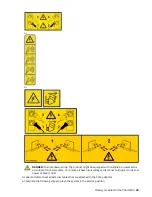a) Ensure the release latches (A) are fully open to a 90 degree angle as shown in the following figure.
b) Align the memory riser with the connector.
c) Press the memory riser firmly into the connector.
d) Rotate the release latches into the closed position, and press the release latches down to ensure
that the memory riser is fully seated into the connector.
Figure 28. Inserting a memory riser
3. Replace the service access cover.
a) Lower the cover (A) onto the system unit. Ensure that the cover alignment pins (C) on each side of
the cover fit into the matching slots in the chassis.
b) Slide the cover (A) onto the system unit. Ensure that the tabs (D) tuck under the mesh along the
front opening of the chassis.
c) Close the release latches (B) by pushing it in the direction that is shown in the following figure.
Memory modules for the 9040-MR9 39
Summary of Contents for 9040-MR9
Page 1: ...Power Systems Memory modules for the 9040 MR9 IBM ...
Page 4: ...iv ...
Page 14: ...xiv Power Systems Power Systems Memory ...
Page 17: ...Figure 1 Removing the power cords L003 or or Memory modules for the 9040 MR9 3 ...
Page 30: ...or or or or 16 Power Systems Power Systems Memory ...
Page 46: ...Figure 23 Removing the power cords L003 or or 32 Power Systems Power Systems Memory ...
Page 59: ...Figure 32 Removing the power cords L003 or or Memory riser for the 9040 MR9 45 ...
Page 70: ...Figure 40 Removing the power cords L003 or or 56 Power Systems Power Systems Memory ...
Page 86: ...or or or or 72 Power Systems Power Systems Memory ...
Page 105: ......
Page 106: ...IBM ...