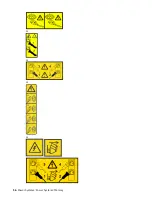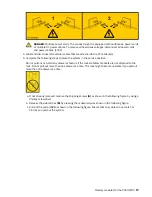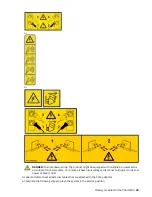Figure 16. Identifying a memory module
3. To unlock the memory module from its connector, simultaneously push both of the locking tabs away
from the module in the direction that is shown in Figure 17 on page 24.
The lever action of the tabs pushes the memory module out of the connector. If you find it hard to
open the tabs with your fingers, you may use the tips of ball point pens, or the eraser ends of pencils.
The levers must be opened simultaneously, so that the memory module lifts straight up.
Memory modules for the 9040-MR9 23
Summary of Contents for 9040-MR9
Page 1: ...Power Systems Memory modules for the 9040 MR9 IBM ...
Page 4: ...iv ...
Page 14: ...xiv Power Systems Power Systems Memory ...
Page 17: ...Figure 1 Removing the power cords L003 or or Memory modules for the 9040 MR9 3 ...
Page 30: ...or or or or 16 Power Systems Power Systems Memory ...
Page 46: ...Figure 23 Removing the power cords L003 or or 32 Power Systems Power Systems Memory ...
Page 59: ...Figure 32 Removing the power cords L003 or or Memory riser for the 9040 MR9 45 ...
Page 70: ...Figure 40 Removing the power cords L003 or or 56 Power Systems Power Systems Memory ...
Page 86: ...or or or or 72 Power Systems Power Systems Memory ...
Page 105: ......
Page 106: ...IBM ...