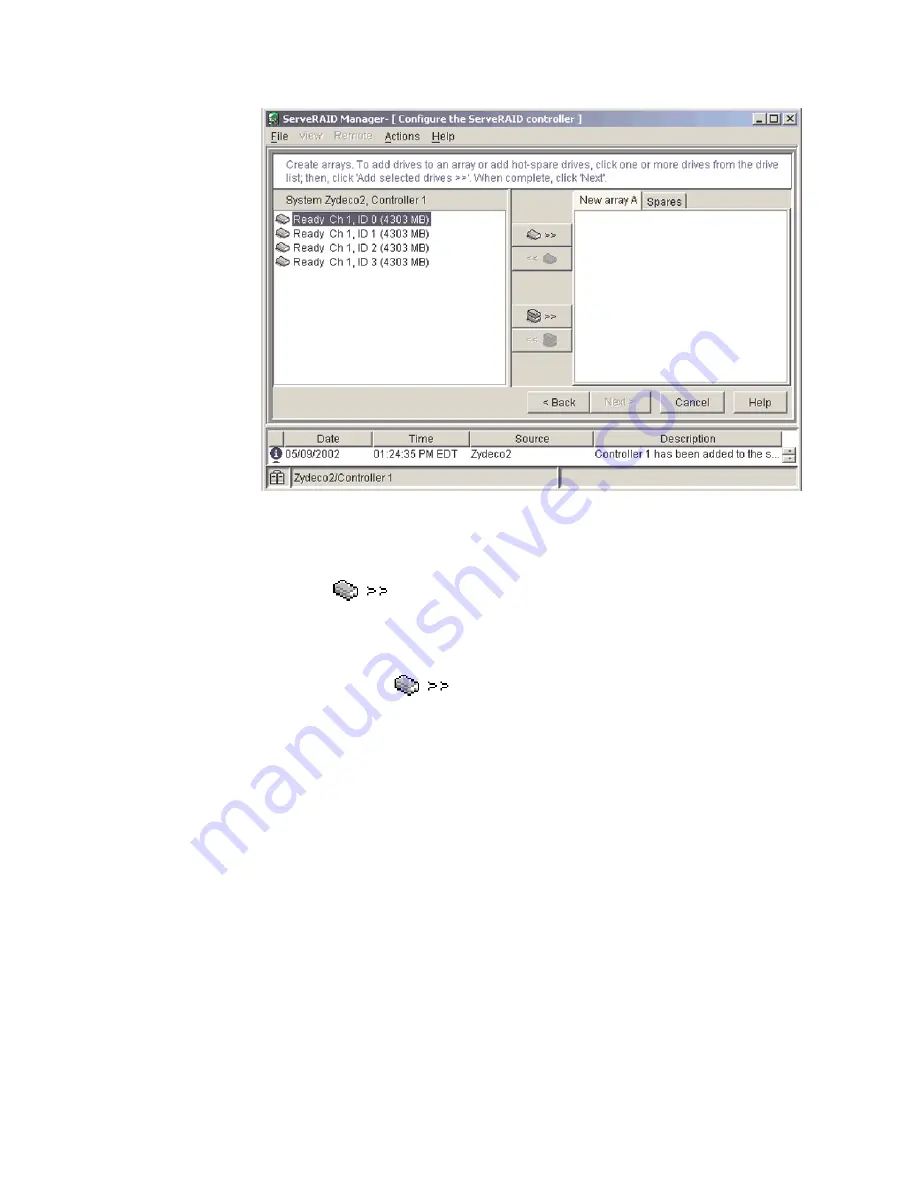
4.
From
the
list
of
ready
drives,
select
the
two
drives
you
want
to
move
to
the
array.
5.
Click
(
Add
selected
drives
)
to
add
the
drives
to
the
array.
6.
Complete
the
following
steps
if
you
want
to
configure
a
hot-spare
drive:
a.
Click
the
Spares
tab.
b.
Select
the
physical
drive
you
want
to
designate
as
the
hot-spare
drive;
then,
click
(
Add
selected
drives
).
Figure
2.
“Create
arrays”
window
Chapter
4.
Configuring
the
server
39
Summary of Contents for 8841 - eServer xSeries 236
Page 3: ...IBM xSeries 236 Type 8841 Installation Guide...
Page 7: ...Japanese Voluntary Control Council for Interference VCCI statement 80 Index 81 Contents v...
Page 8: ...vi IBM xSeries 236 Type 8841 Installation Guide...
Page 56: ...42 IBM xSeries 236 Type 8841 Installation Guide...
Page 98: ...84 IBM xSeries 236 Type 8841 Installation Guide...
Page 99: ......
Page 100: ...Part Number 31R1188 Printed in USA 1P P N 31R1188...






























