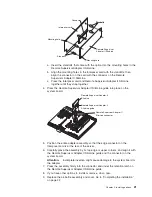Using
the
baseboard
management
controller
management
utility
program
Use
the
baseboard
management
controller
management
utility
program
to
remotely
manage
and
configure
a
server
network.
The
following
features
are
available
from
the
program:
v
IPMI
(Intelligent
Platform
Management
Interface)
Shell
Use
this
feature
to
remotely
perform
power-management
and
system
identification
control
functions
over
a
LAN
or
serial
port
interface
from
a
command-line
interface.
Use
this
feature
also
to
remotely
view
the
event
log.
v
Serial
over
LAN
Proxy
Use
this
feature
to
remotely
perform
control
and
management
functions
over
a
Serial
over
LAN
network.
Use
this
feature
also
to
remotely
view
and
change
the
BIOS
settings.
To
download
the
utility
program
and
create
the
baseboard
management
controller
management
utility
CD,
go
to
http://www.ibm.com/support/.
The
CD
provides
information
about
installing
and
using
the
program.
Using
the
SCSISelect
Utility
program
for
Adaptec
HostRAID
configuration
Use
the
SCSISelect
Utility
program
to
add
RAID
level-0,
level-1,
and
level-10
functionality.
Installing
a
ServeRAID-7k
enables
the
SCSI
controller
to
provide
additional
RAID
levels.
This
utility
is
part
of
the
BIOS
code
in
the
server.
The
SCSI
RAID
feature
comes
disabled
by
default.
You
must
enable
it
and
install
the
device
drivers
before
you
can
use
it.
SCSI
RAID
configuration
utilities,
device
drivers,
and
information
are
available
on
the
ServeRAID-7e
(Adaptec
HostRAID)
Support
CD.
If
this
CD
did
not
come
with
your
server,
you
can
download
the
IBM
ServeRAID-7e
(
Adaptec
HostRAID
)
Support
CD
from
the
IBM
Web
site
at
http://www.ibm.com/pc/support/.
Enabling
the
SCSI
HostRAID
feature
Complete
the
following
steps
to
enable
the
SCSI
HostRAID
feature:
1.
Turn
on
the
server.
2.
When
the
prompt
Press
<CTRL><A>
for
SCSISelect
Utility
appears,
press
Ctrl+A.
If
you
have
set
an
administrator
password,
you
are
prompted
to
type
the
password.
3.
Use
the
arrow
keys
to
select
the
channel
for
which
you
want
to
change
settings
and
press
Enter.
4.
Select
Configure/View
SCSI
Controller
Setting
;
then,
select
HostRAID
.
5.
Select
Enabled
.
6.
Press
Esc;
then,
select
Yes
to
save
the
changes.
Using
the
SCSI
HostRAID
feature
to
perform
a
RAID
level-0
configuration
The
instructions
in
this
section
describe
how
to
access
the
SCSI
HostRAID
feature
from
the
SCSISelect
Utility
program
and
perform
an
initial
RAID
level-0
configuration.
If
you
install
a
different
type
of
RAID
adapter
in
the
server,
use
the
configuration
method
described
in
the
instructions
that
come
with
that
adapter
to
view
or
change
SCSI
settings
for
attached
devices.
34
IBM
xSeries
236
Type
8841:
Installation
Guide
Summary of Contents for 8841 - eServer xSeries 236
Page 3: ...IBM xSeries 236 Type 8841 Installation Guide...
Page 7: ...Japanese Voluntary Control Council for Interference VCCI statement 80 Index 81 Contents v...
Page 8: ...vi IBM xSeries 236 Type 8841 Installation Guide...
Page 56: ...42 IBM xSeries 236 Type 8841 Installation Guide...
Page 98: ...84 IBM xSeries 236 Type 8841 Installation Guide...
Page 99: ......
Page 100: ...Part Number 31R1188 Printed in USA 1P P N 31R1188...