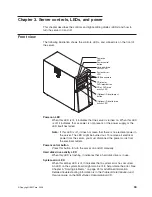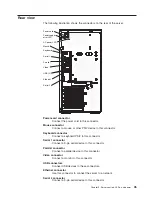Viewing
the
configuration:
To
view
information
about
the
SATA
controller,
complete
the
following
steps:
1.
Start
the
Array
Configuration
Utility.
2.
From
the
Array
Configuration
Utility
window,
select
Manage
Arrays
.
3.
Select
an
array
and
press
Enter.
4.
Press
Esc
to
exit
from
the
program.
Chapter
4.
Configuring
the
server
43
Summary of Contents for 8485E2U
Page 3: ...xSeries 206m Types 8485 and 8490 Installation Guide...
Page 52: ...38 xSeries 206m Types 8485 and 8490 Installation Guide...
Page 62: ...48 xSeries 206m Types 8485 and 8490 Installation Guide...
Page 108: ...94 xSeries 206m Types 8485 and 8490 Installation Guide...
Page 109: ......
Page 110: ...Part Number 40K2367 Printed in USA 1P P N 40K2367...