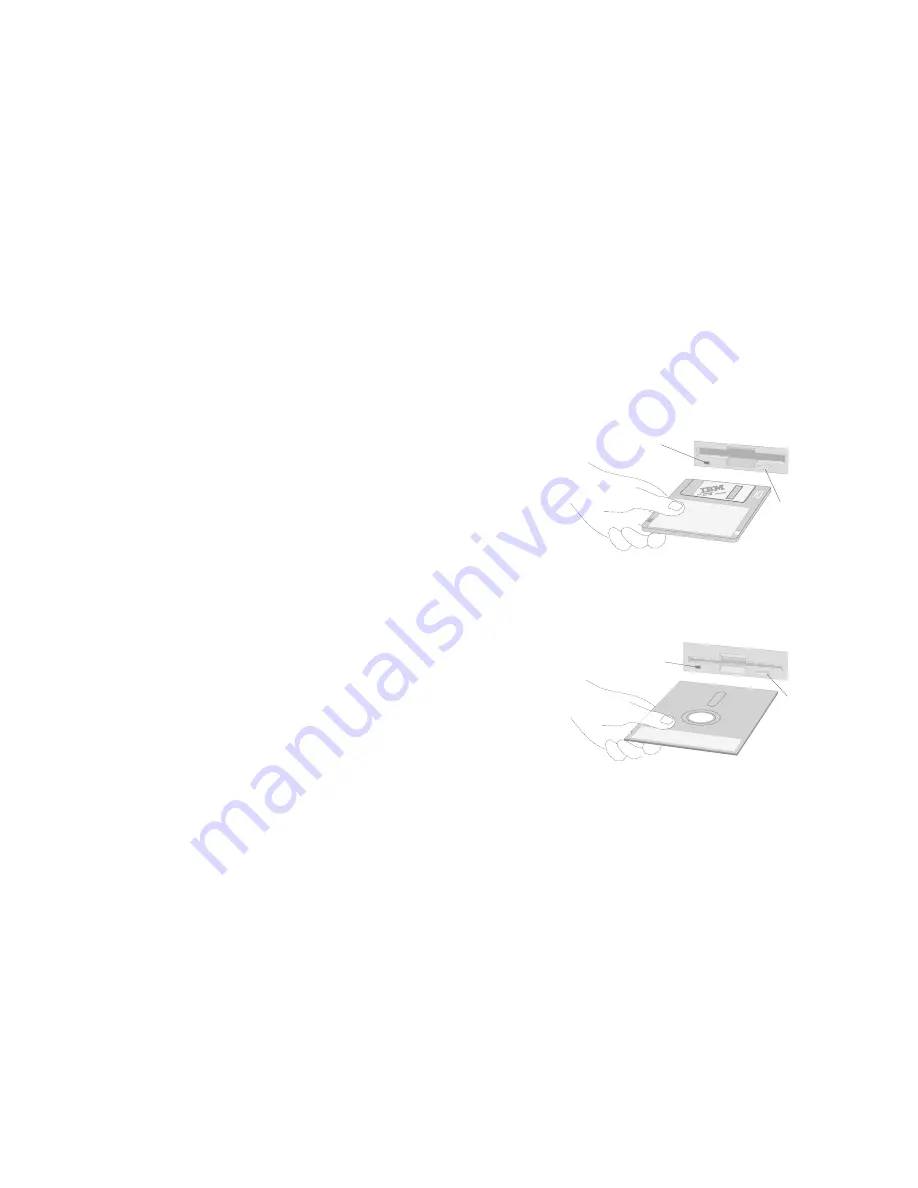
Inserting and Removing Diskettes
3.5-Inch Diskette:
To insert a 3.5-inch diskette, hold
the diskette with the label facing
up and insert the end with the
protective slide first. Push the
diskette into the 3.5-inch diskette
drive until the diskette clicks into
place.
To remove a 3.5-inch diskette,
press the eject button and slide
the diskette out of the drive. Do
not remove a diskette while the
in-use light is on.
5.25-Inch Diskette:
To insert a 5.25-inch diskette,
hold the diskette with the label
facing up and your thumb on the
label. Then slide the diskette
fully into the 5.25-inch diskette
drive until the diskette clicks into
place.
To remove a 5.25-inch diskette,
press the eject button and slide
the diskette out of the drive. Do
not remove a diskette while the
in-use light is on.
Diskette-Drive
In-Use Light
Diskette
Eject Button
3.5-Inch Diskette
Diskette-Drive
In-Use Light
Diskette
Eject Button
5.25-Inch Diskette
Chapter 3. Operating Your Personal Computer
33
Summary of Contents for 6587 - PC 350 - 16 MB RAM
Page 1: ...Using Your Personal Computer PC 330 Type 6577 and PC 350 Type 6587...
Page 2: ......
Page 3: ...IBM Using Your Personal Computer PC 330 Type 6577 and PC 350 Type 6587...
Page 10: ...viii Using Your Personal Computer...
Page 18: ...8 Using Your Personal Computer...
Page 52: ...42 Using Your Personal Computer...
Page 101: ...warranty service 65 work area arranging 9 World Wide Web home page 64 Index 91...
Page 102: ...IBM Part Number 84H0294 Printed in U S A June 1996 84H 294...
















































