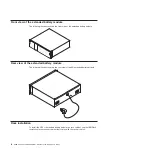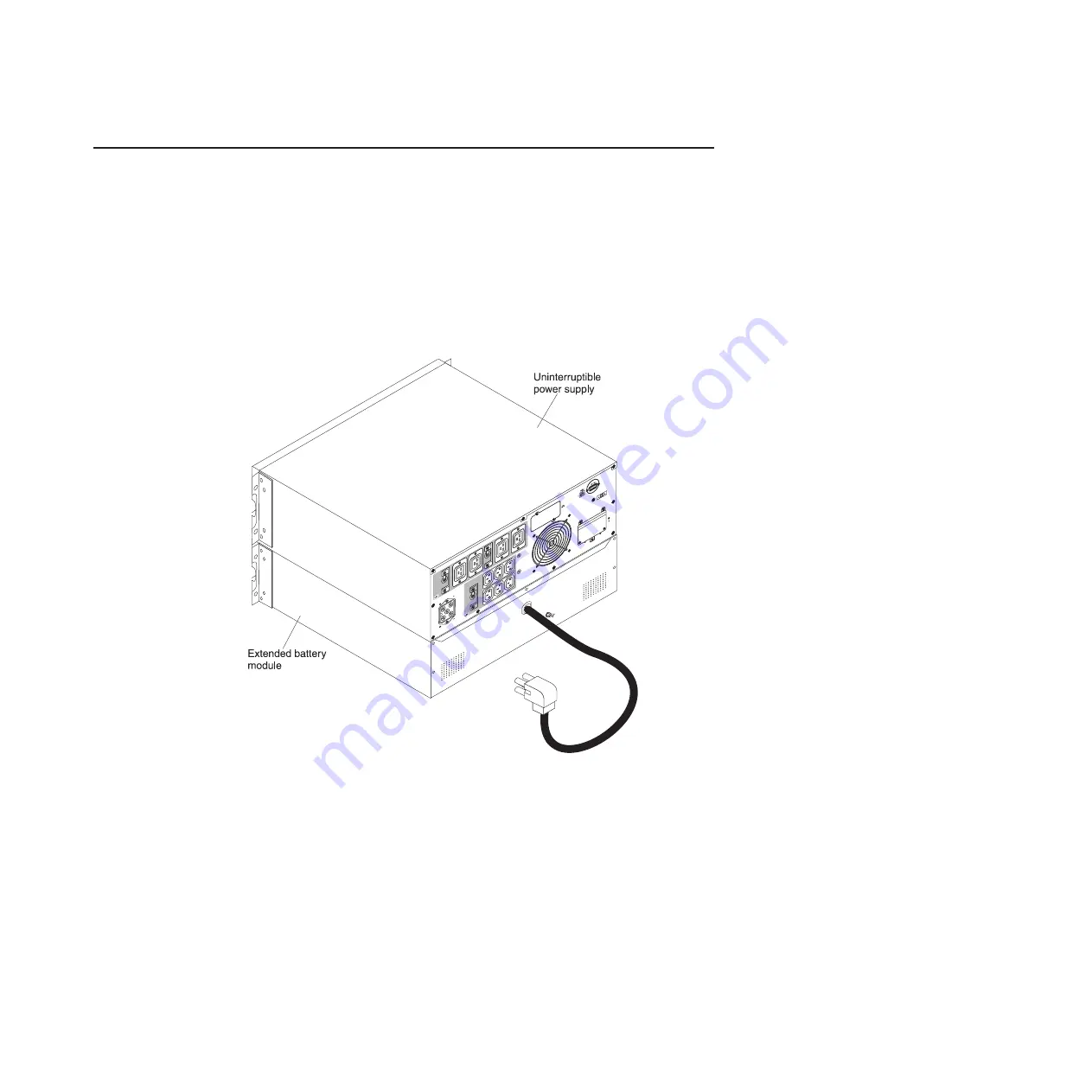
Connecting an extended battery module to the UPS
Important:
A small amount of arcing might occur while you are connecting the
extended battery module to the UPS. This is normal and does not damage the unit
or cause any safety concern. Insert the extended battery module cable into the UPS
battery connector quickly and firmly.
Note:
You can connect only one extended battery module to the UPS.
To connect an extended battery module to the UPS, complete the following steps:
1. Make sure that the extended battery module is installed in the rack cabinet,
directly below the UPS.
Chapter 2. Installing the uninterruptible power supply
9
Summary of Contents for 6000 VA LCD 4U
Page 2: ......
Page 14: ...xii 6000 VA UPS and 6000 VA EBM Installation and Maintenance Guide...
Page 32: ...18 6000 VA UPS and 6000 VA EBM Installation and Maintenance Guide...
Page 60: ...46 6000 VA UPS and 6000 VA EBM Installation and Maintenance Guide...
Page 70: ...56 6000 VA UPS and 6000 VA EBM Installation and Maintenance Guide...
Page 74: ...60 6000 VA UPS and 6000 VA EBM Installation and Maintenance Guide...
Page 82: ...68 6000 VA UPS and 6000 VA EBM Installation and Maintenance Guide...
Page 86: ...72 6000 VA UPS and 6000 VA EBM Installation and Maintenance Guide...
Page 87: ......
Page 88: ...Part Number 81Y1032 Printed in USA 1P P N 81Y1032...