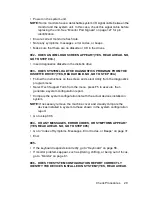30
NO, GO TO STEP 007.)
•
Select Diagnostics from the diagnostics program menu.
•
Select and execute All Tests.
- Go to step 008.
007 -
•
The system configuration report shows only those devices supported by the
diagnostics diskette.
•
If a device is missing from the list and is not factory installed, refer to the
service manual provided for that device. (Refer to the Appendix C, “Model/
Monitor Configurations and FRU Part Numbers” to determine the factory-
installed devices in the model you are servicing.)
008 - DO THE DIAGNOSTICS FINISH WITHOUT ANY ERRORS? (YES,
READ AHEAD. NO, GO TO STEP 009.)
•
If the Diagnostics \ All Tests did not detect a failure but the system still
indicates a failure:
- Check all adapter card jumper settings.
- Check all adapter card switch settings.
- Check all adapter card cables and connectors. Make sure that all of the
above are set correctly and show the correct voltages and continuity. Re-
place any defective cables or adapter cards. “Parts/Test Point Locations”
on page 106.
- Run the Diagnostics \ All Tests again.
- If an error or other symptom is displayed, go to “Index of Symptoms, Mes-
sages, Error Codes, or Beeps” on page 31.
- If no error can be detected or the symptom is intermittent, go to “Undeter-
mined Problems” On page 63.
•
End
009 -
•
If the last test stops and you cannot continue, first make sure all switches,
power connectors, cables, and jumpers are set correctly and show the
correct voltages and continuity.
•
Take note of any messages, error codes, beeps, or new symptoms. Go to
“Index of Symptoms, Messages, Error Codes, or Beeps” on page 31.
•
If there is no error symptom or the error symptom is intermittent, go to
“Undetermined Problems” On page 63.
Summary of Contents for 2158240 - Aptiva E - 2158
Page 12: ...VI...
Page 13: ...Notices VII...
Page 14: ...VIII...
Page 15: ...Notices IX...
Page 16: ...X...
Page 24: ...XVIII...
Page 25: ...Notices XIX...
Page 26: ...XX...
Page 162: ...130...
Page 163: ...Copyright IBM Corp 1998 131 Safety Inspection Guide General Guidelines 132...
Page 182: ...150...
Page 187: ......