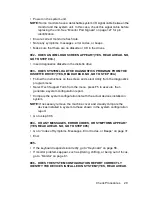20
The next time you turn on the system, you will be prompted to enter your
power-on password. If you press F1 during POST to enter Setup, you must key
in the password as well.
If you were not able to set a password after performing the above procedure, or
should you encounter any error message when setting a password, refer to
“Power-On Password” on page 8 about how to set the hardware jumper to
bypass password check.
Changing the Power-On Password
1. Enter Setup.
2. Key in your current password when prompted.
3. From the Setup main menu, select Advanced Options, then Security
Options.
4. Highlight the Power-on Password parameter and press the left- or right-
arrow key twice to display the Power-on Password window.
5. Type in a new password then press Enter.
6. Retype the new password then press Enter.
7. Press Enter again to confirm changing the password.
8. Press Esc twice to return to the Setup main menu.
9. Press Esc to exit Setup and reboot the system. Answer Yes when prompted
to save CMOS settings.
If you change your mind and decide not to change your password, just
answer No when prompted to save CMOS settings.
Removing the Power-On Password
1. Enter Setup and select Advanced Options, then Security Options.
2. Press the left- or right arrow key once to select None.
3. Press Esc to return to Setup main menu.
4. Press Esc to exit Setup and reboot the system. Answer Yes when prompted
to save CMOS settings.
Disk Drive Control
There are two items under this parameter: Diskette Drive and Hard Disk Drive.
These items allow you to write-protect the diskette and hard disk drives.
The settings include:
Write Protect All Sectors Disables the write function all sectors of the
diskette or hard disk drive.
Summary of Contents for 2158240 - Aptiva E - 2158
Page 12: ...VI...
Page 13: ...Notices VII...
Page 14: ...VIII...
Page 15: ...Notices IX...
Page 16: ...X...
Page 24: ...XVIII...
Page 25: ...Notices XIX...
Page 26: ...XX...
Page 162: ...130...
Page 163: ...Copyright IBM Corp 1998 131 Safety Inspection Guide General Guidelines 132...
Page 182: ...150...
Page 187: ......