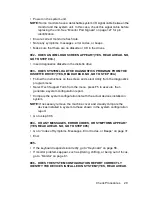22
PnP/PCI Options
The parameters in the PnP/PCI Options menu allow you to set the IRQ
assignments for your PCI devices.
PCI IRQ Setting This parameter allows for automatic or manual configuration
of PCI devices. If you use Plug and Play devices, you can keep the default
setting Auto. The system then automatically configures the Plug and Play
devices. If you install non-Plug and Play adapter cards, set this parameter to
Manual. This allows you to assign resources to non-Plug and Play cards first.
PCI IRQ Sharing When set to Yes, this parameter allows you to assign the
same IRQ to more than one PCI device installed in the system. When set to
No, you must assign different IRQs to the PCI devices. The default setting is
Yes.
VGA Palette Snoop The VGA palette snoop function allows the system to
refresh all ISA and PCI graphic adapters installed in the system. This is
needed if you install an additional graphics overlay card such as an MPEG or
an advanced 3D graphics adapter. If the image on your monitor has problems
after installing such an adapter, set this parameter to Enabled. Otherwise,
leave it to the default Disabled to achieve better performance.
Plug and Play OS When this parameter is set to Yes, BIOS initializes only
Plug and Play boot devices, then the Plug and Play operating system takes
care of the other devices. When set to No, BIOS initializes all Plug and Play
boot and non-boot devices.
Set this parameter to Yes if you are using the Windows 95 or Windows 98
operating system. Set to No if you run any other operating system. The default
setting is Yes.
Reset Resource Assignments Set this parameter to Yes to avoid IRQ
conflict when installing non-Plug and Play cards.
Before you install non-Plug and Play cards, set this parameter to Yes, exit
Setup and turn off the computer. This clears all resource assignments and
allows BIOS to reassign resources to all installed Plug and Play devices the
next time the system boots. After clearing the resource data, the parameter
resets to the default setting No.
Summary of Contents for 2158240 - Aptiva E - 2158
Page 12: ...VI...
Page 13: ...Notices VII...
Page 14: ...VIII...
Page 15: ...Notices IX...
Page 16: ...X...
Page 24: ...XVIII...
Page 25: ...Notices XIX...
Page 26: ...XX...
Page 162: ...130...
Page 163: ...Copyright IBM Corp 1998 131 Safety Inspection Guide General Guidelines 132...
Page 182: ...150...
Page 187: ......