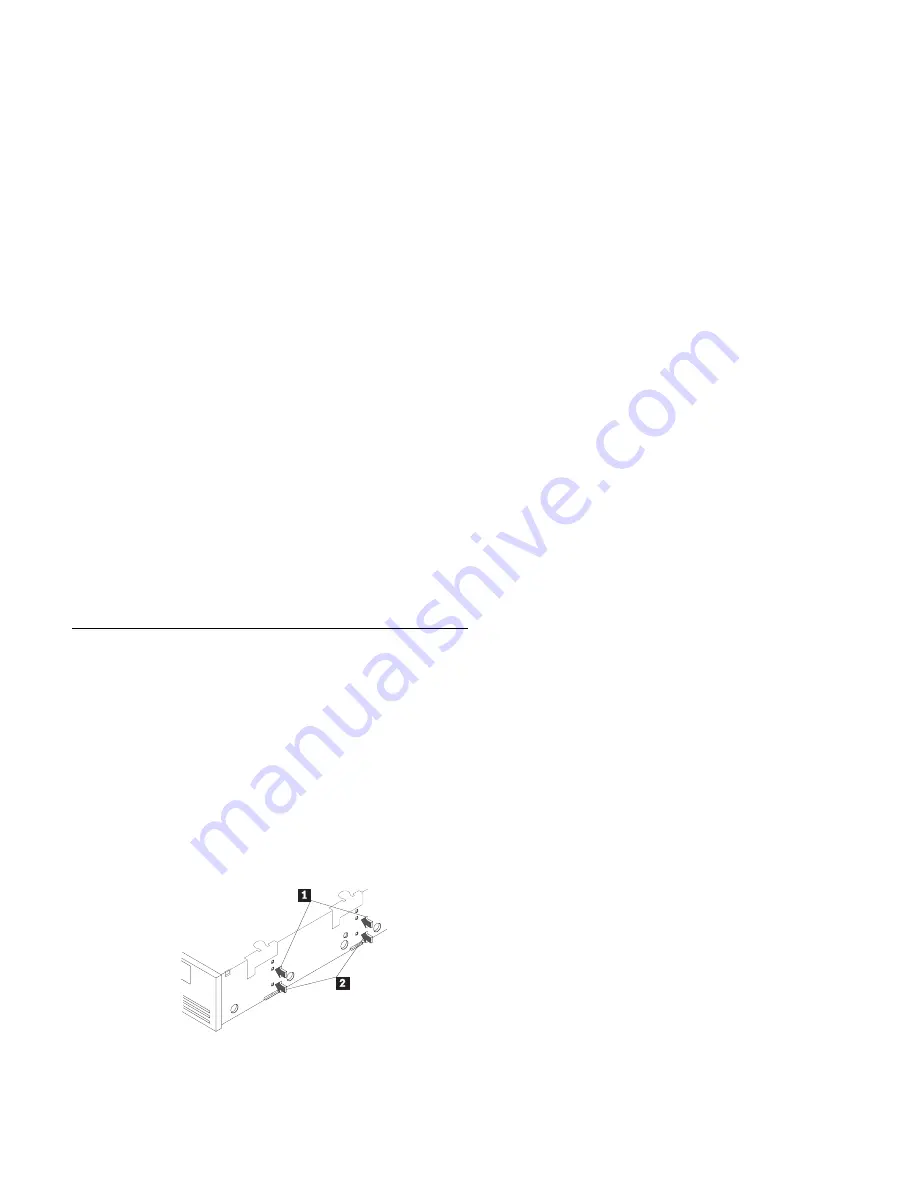
Step 4. Mounting the Drive
Mount the tape drive and then firmly attach the signal and power
cables to it. If there is insufficient working space to attach the
connectors after mounting the drive, attach the cables first. To mount
the drive:
1. Locate an available bay or space in your computer to mount the
tape drive. The drive can be mounted in either a horizontal or
vertical position. Remove the cover plate from the bay selected.
2. The drive housing has two sets of four mounting holes
.1/ .2/
to provide a number of mounting positions. Use one of the two
sets of mounting holes that provides the best fit and mounts the
drives securely. The illustration shows the pairs of hole on only
one side of the drive.
3. Align the drive-bay screw holes with the threaded holes in the
drive housing. When mounting the tape drive, follow these
guidelines:
Use only one set of mounting holes.
Use all four holes in whichever set you choose; do not use
combinations of mounting holes from different sets.
Ensure that no objects such as screw heads, cables, or
adjacent devices are pressing against the frame.
Ensure no obstruction blocks the ventilation slots on the
bottom and at the rear of the tape drive.
Part 2: User's Guide 2-5






























