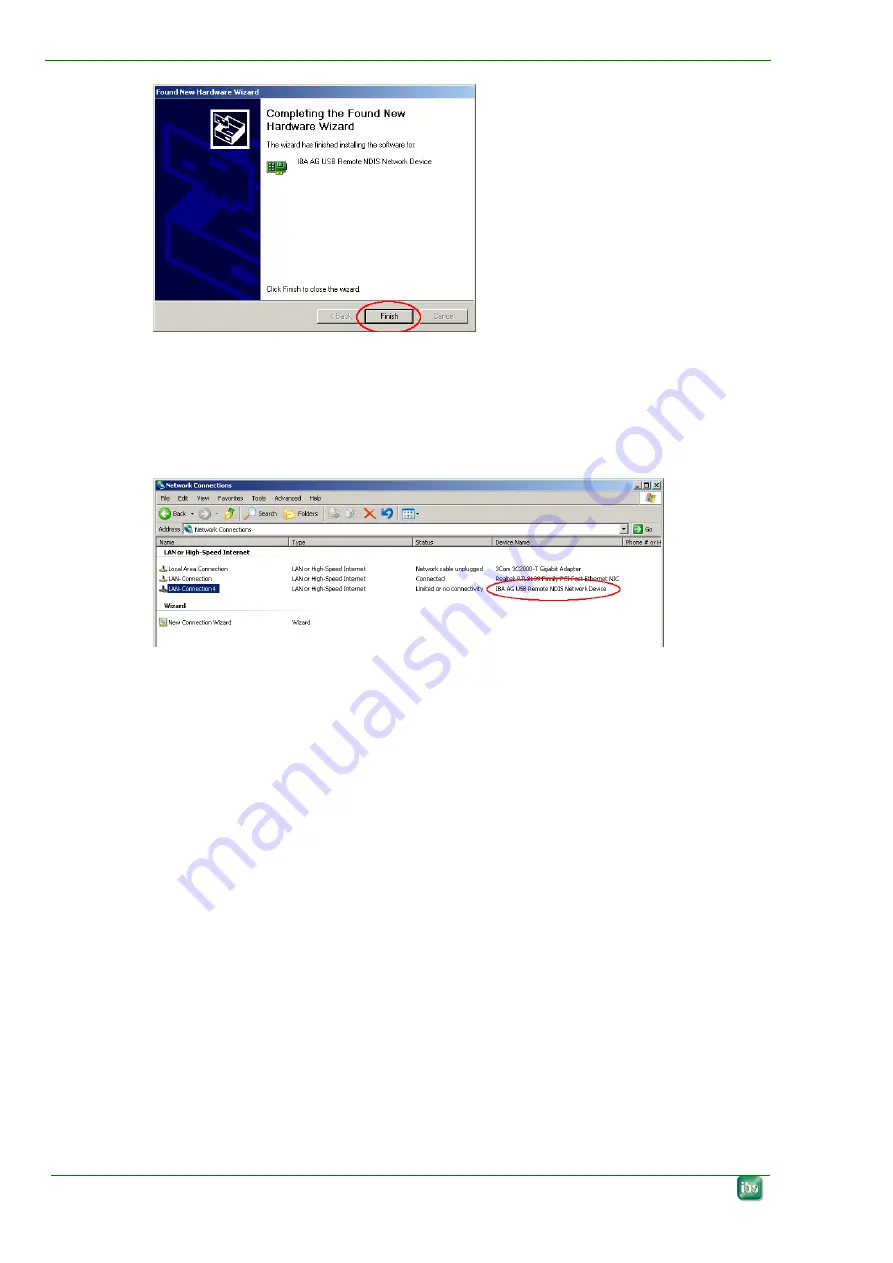
Manual
ibaBM-DPM-S-64
42
Issue 2.5
Now the USB interface is available as an additional Ethernet interface to the device.
You should now configure the interface in order to establish a communication to the
device over the USB cable. Therefore, choose “Settings” in the Windows Start
menu and then “Control Panel”. There open “Network Connections” to see a list of
available network connections.
There, in section “LAN or High-Speed Internet” you’ll find a LAN connection with the
device name “IBA AG USB Remote NDIS Network Device”. Highlight this line and
select “Properties” from the “File” menu. A new dialog box “LAN-connection... Prop-
erties“ will open.
6.
Look for entry „Internet Protocol (TCP/IP) and highlight it. Click on <Properties>. A
new dialog box “Internet Protocol (TCP/IP) Properties” will open.






























