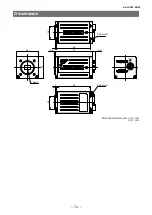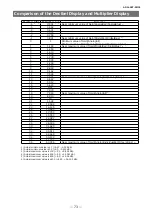—
58
—
AP-
16
00T-
PMCL
Item
Setting range
Default value
Description
BinningHorizontal
1, 2
1
Set the number of pixels in the
horizontal direction for which to
perform binning.
BinningVerticalMode
Sum
Sum
Display the addition process to be
used during vertical binning.
BinningVertical
1, 2
1
Set the number of pixels in the
vertical direction for which to
perform binning.
PixelFormat
RGB8
RGB10
RGB12
RGB8
Set the pixel format.
[RGB12] is enabled when [Video
Process Bypass] is set to [On].
TestPattern
Off,
GreyHorizontalRamp,
GreyVerticalRamp,
GreyHorizontalRamp
Moving,
HorizontalColorBar,
VerticalColorBar,
HorizontalColorBarMoving
Off
Select the test image.
c) AcquisitionControl
Configure image capture settings.
AcquisitionFrameRate
(Hz)
0.125 to 126.1 (Full)
Set the frame rate as a frequency.
(unit: Hz)
The maximum value varies
depending on the PixelFormat and
ROI settings.
TriggerSelector
FrameStart
FrameStart
Select the trigger operation.
TriggerMode
Off, On
Off
Select the trigger mode.
TriggerSoftware
–
–
Execute a software trigger.
TriggerSource
Low,
High,
Software,
PulseGenerator0-3,
User Output 0-3,
Line 5 - OptIn1,
Line 6 - OptIn2,
Line7-CC,
NAND0Out,
NAND1Out
Select the trigger signal source.
TriggerActivation
RisingEdge,
FallingEdge,
Select the polarity of the trigger
signal (i.e., location of signal at
which trigger is applied).
TriggerOverLap
Off,
Readout
Select the trigger overlap operation.
TriggerDelay
0 to 500000
0
Set the time of exposure start from
trigger input.
ExposureModeOption
Off、RCT
Off
Set whether to enable RCT mode.
ExposureMode
Off,
Timed,
TriggerWidth
Timed
Select the exposure mode.
–
Line5-OptIn1
RisingEdge
Readout