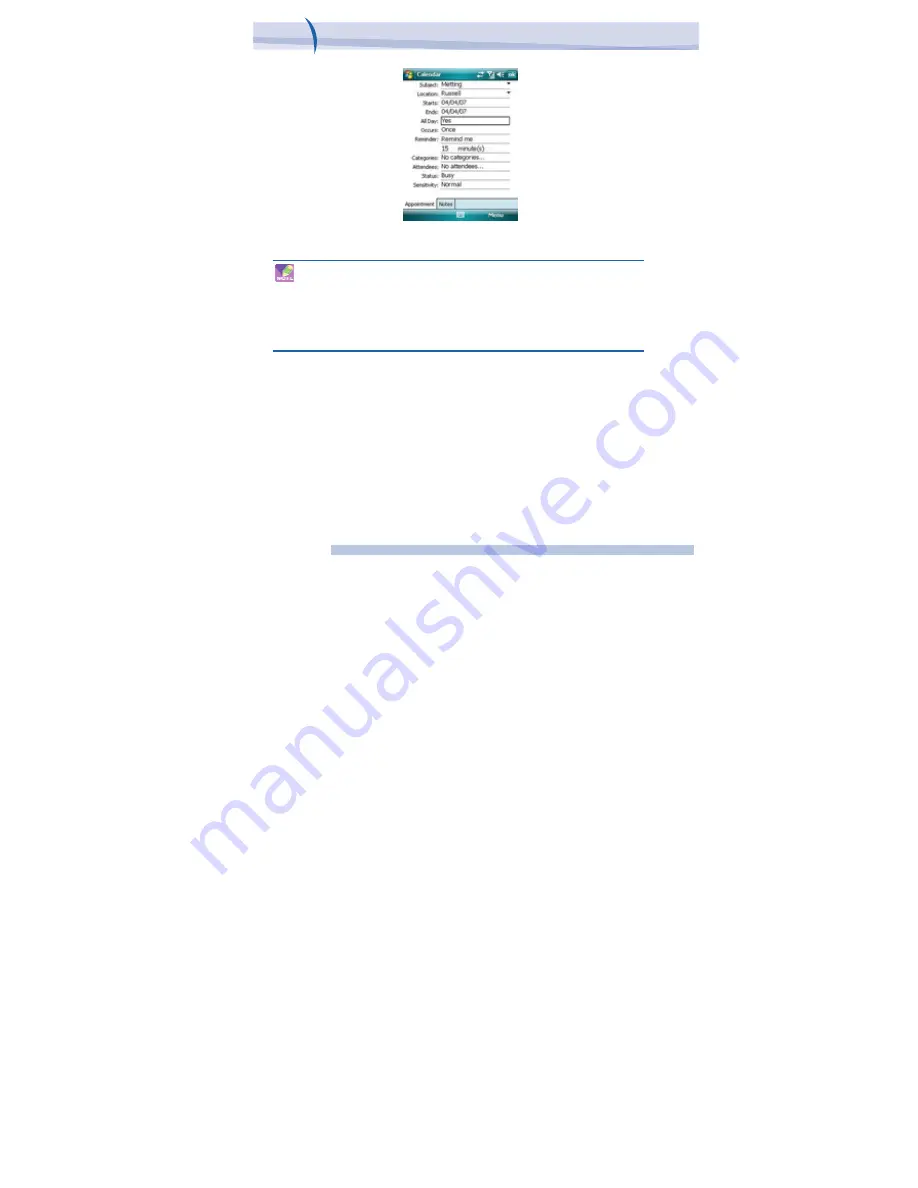
JAMA101
Chapter 7. Applications & Multimedia
5. When finished, tap OK to return to the calendar.
Note All-day events do not occupy blocks of time in Calendar;
instead, they appear in banners at the top of the calendar.
To cancel an appointment, tap the appointment and tap Menu > Delete
Appointment.
To have the time entered automatically in Day view, tap the time slot
for the new appointment, and tap Menu > New Appointment.
To send a meeting request
Use Calendar to schedule meetings via e-mail with contacts who use
Outlook or Outlook Mobile.
1. Tap Start > Calendar.
2. Schedule a new appointment, or open an existing one and tap Edit.
3. Tap Attendees.
4. Tap the name of the contact you want to invite.
5. To invite each additional attendee, tap Add and tap the name.
6. Tap OK.
7. The meeting request will be sent to the attendees the next time you
synchronize your device with your PC.
98
i-mate
™
Summary of Contents for JAMA 101
Page 33: ...JAMA101 33 i mate...
Page 43: ...JAMA101 43 i mate...
Page 79: ...Chapter 6 Synchronizing 6 1 About ActiveSync 6 2 Install and set up ActiveSync...
Page 92: ...JAMA101 92 i mate...
Page 134: ...JAMA101 134 i mate...
Page 150: ...i mate...






























