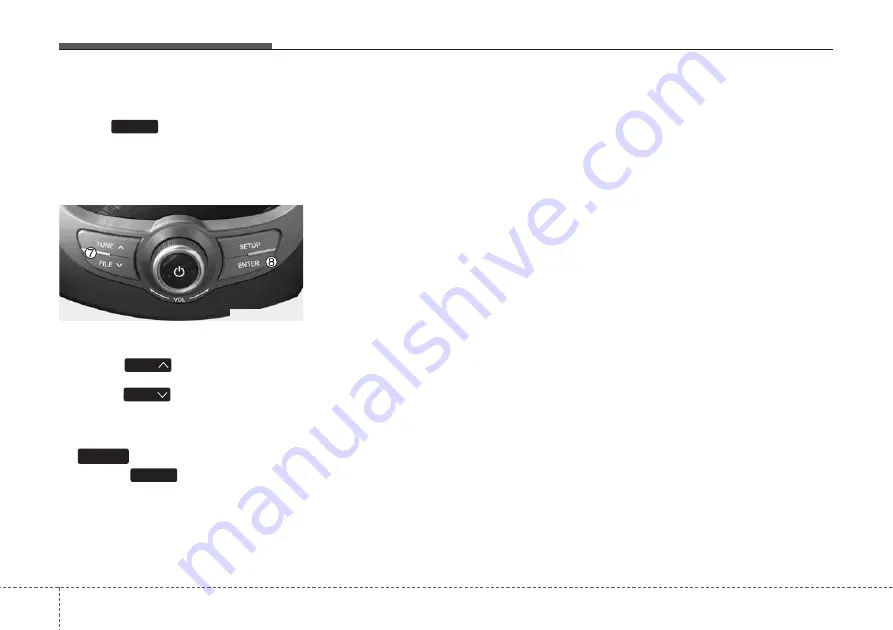
Features of your vehicle
20
4
• In the Category List Mode, press these
buttons to navigate category list.
• Press
button to select the low-
est channel in highlighted category.
• If channel is selected by selecting cat-
egory "CATEGORY" Icon is displayed
at the top of the screen.
7. Search Button
Press the
button to display the
songs next to the currently played song.
press the
button to display the
songs before to the currently played
song.
8.
Button
Press the
button to play the
setlect song.
ENTER
ENTER
FILE
TUNE
ENTER
MD_USA_XM












































