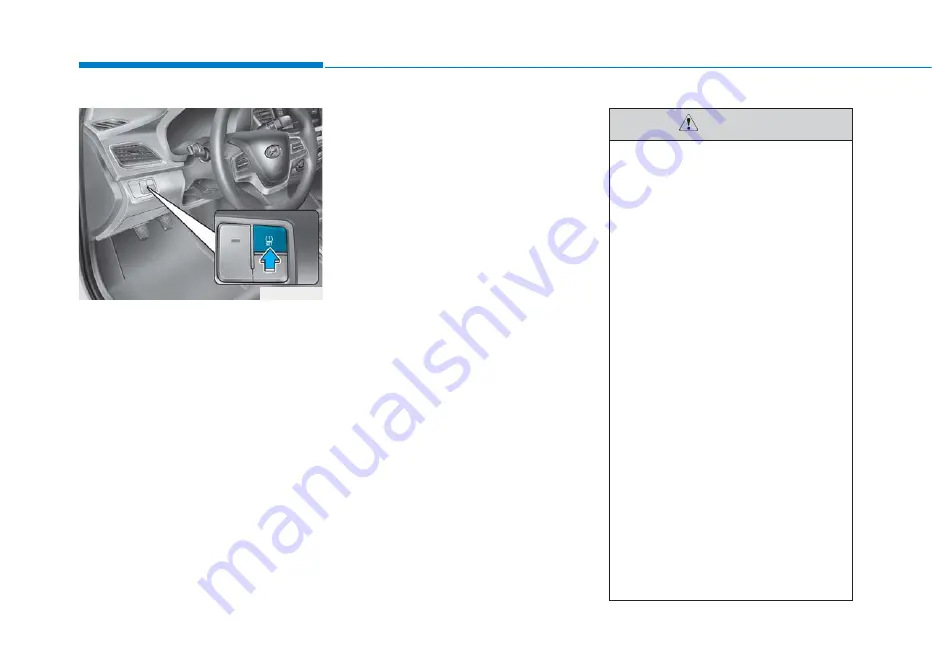
6-10
1. Park the vehicle on a level, firm
surface.
2. Inflate the tires to the proper pres-
sure as indicated on the vehicle’s
placard or tire inflation pressure
label located on the driver’s side
center pillar outer panel.
3. Starting the engine, press and
hold the TPMS SET button for
about three seconds to reset
TPMS. (if equipped)
The reset process completes auto-
matically. Then check that the low tire
pressure indicator turns off after
blinking for four seconds.
In case of supervision cluster, check
that "Tire pressures stored" mes-
sage is shown on the cluster.
❈
If the low tire pressure indicator
turns on repeat step 3.
When resetting TPMS, the current
tire pressure is stored as a stan-
dard tire pressure.
What to do in an emergency
OHCI067022
•
Without inflating tires, if you
reset TPMS, there may be
wrong alarm or TPMS may not
indicate the low pressure
warning while the tires are
significantly under-inflated.
You must check the proper
tire pressure before resetting
TPMS.
•
The TPMS may not function
properly if you do not reset
TPMS although the TPMS
needs the TPMS reset.
•
If you push the TPMS reset
button while driving, the TPMS
reset process is not activated.
You must push the TPMS
reset button while the vehicle
is at a complete stop.
•
Tire pressure should be
checked and inflated while the
tires are cold.
A cold tire means the vehicle
has been sitting for 3 hours
and driven for less than 1.6
km (1 mile) in that 3 hour peri-
od.
CAUTION
















































