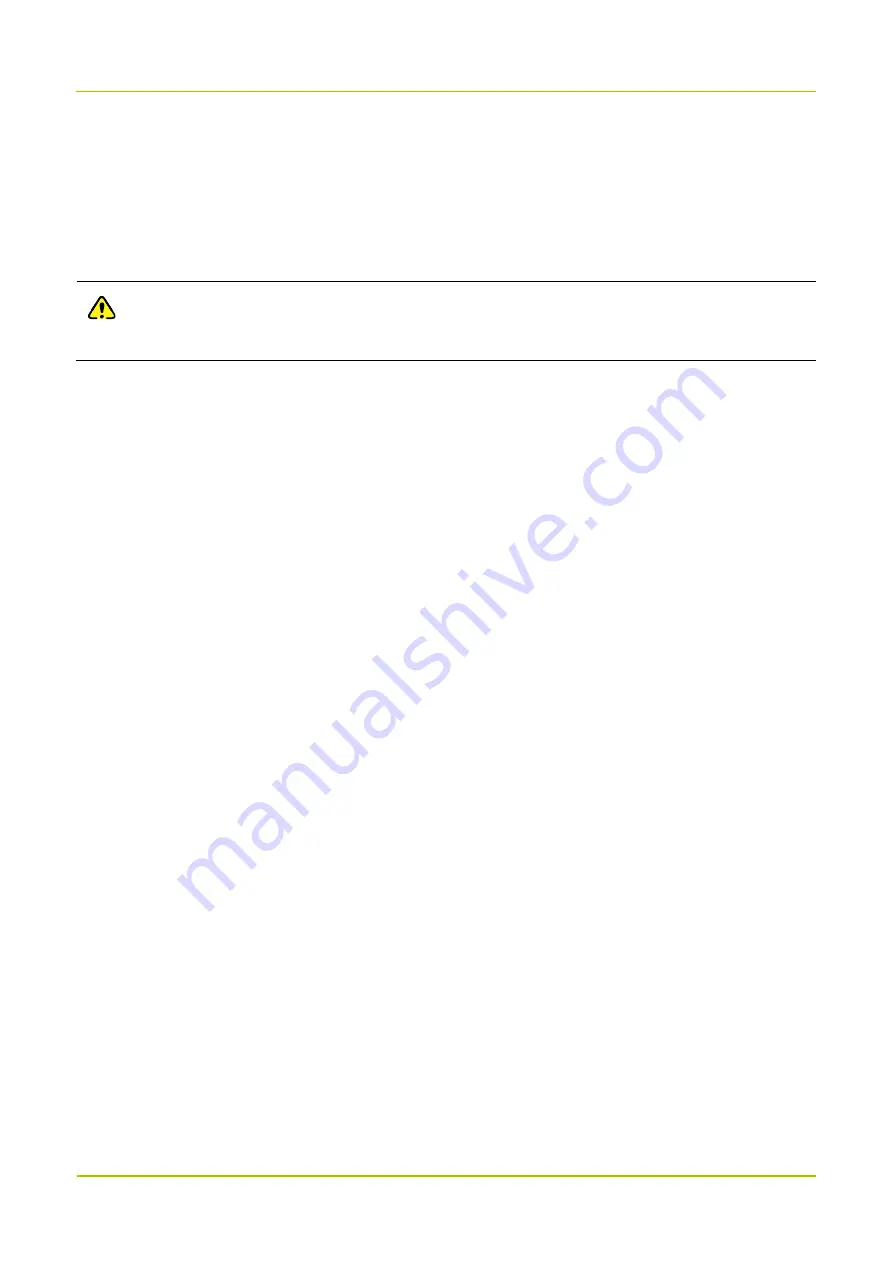
User Manual
System Maintenance
43
7. System Maintenance
7.1
Care and Cleaning
To guarantee optimal performance as well as a long service life of the product, please follow the tips below.
Caution
Be sure to turn off the product before cleaning.
Product Care
Attach the connector cover with waterproof plug when the connector is not in use.
Do not pierce, strike, throw or scrape the product.
Keep the product away from substances that can corrode the circuitry.
Keep the device dry.
Keep this device far away from overheating, which may shorten lifespan of the electronic parts, or even
distort or melt the plastic parts.
Keep this device far away from extreme cold. Otherwise, the circuit board may be damaged by vapor
generated when the device is used at normal temperature.
Product Cleaning
Clean up the dust and fine particles on the product surface and charging piece with a clean and dry
lint-free cloth or a brush regularly.
Use a non-woven cloth with neutral cleanser to clean the device after long-time use. Do not use
chemical preparations such as stain removers, alcohol, sprays or oil preparations, so as to avoid
potential damage on the surface. Make sure the product is completely dry before use.
7.2
Routine Maintenance
To ensure reliable communication, it is recommended to perform the following check tasks on a regular
basis:
Check whether the return loss of the antenna feeder system is normal, whether the position and
direction of the antenna are changed, and whether the RF cable connectors are properly sealed.
Check whether the indoor cables are moved, whether the fixed devices are loosened, and whether the
power connection is in good condition.
Check whether the lightening arrestor and the grounding are in good condition.
Check whether the power voltage of the device is normal.
Summary of Contents for DS-9300
Page 1: ...User Manual...










































