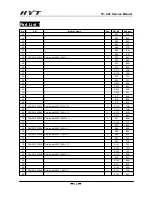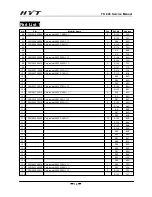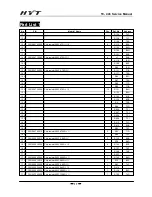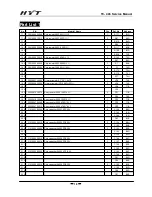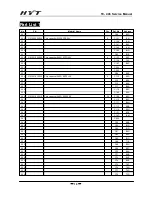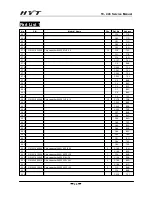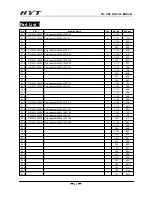TC- 446 Service Manual
-
28
-
Transmitter
Item
Condition
Measurement
Adjustment
Specification
/Remarks
Test
equipment
Terminal Parts
Method
7.Transmit
frequency
1. TX Center. Turn to CH13 in
manual adjust mode and press
PTT.
Radio Communication
Test Set
ANT
TC6
Adjust
it
to
center
frequency
Error
≤
±250Hz
8.Max.
Deviation
1. Turn to CH13 in manual
adjust mode and press PTT
(long press MONI key to switch
N/W).
Radio Communication
Test Set
LPF:
15kHz
AF:1kHz
120mV
ANT
MIC Jack
VR2
Adjust
deviation
to:
2.0kHz±200Hz
(narrow)
9. Modulation
Sensitivity
1. Turn to CH13 in manual
adjust mode and press PTT
(long press MONI key to switch
N/W).
Radio Communication
Test Set
FILTER:
FILER:
0.3-3.4kHz
AF:1kHz
12
±
2mV
ANT
MIC Jack
Check deviation:
1.5
±
0.15 kHz(narrow)
10. CTCSS
Balance
1. CTCSS: 67.0Hz. Turn to
CH4 in manual adjust mode.
Radio Communication
Test Set
HPF: 20Hz
LPF:300Hz
ANT
VR3
Adjust
VR3,
deviation
tested on condition 1 and
condition
2
are
consistent, the difference
≤
200Hz
67.0Hz
CTCSS
2. CTCSS: 250.3Hz. Turn to
CH16 in manual adjust mode
and press PTT.
250.3Hz
CTCSS
11. CTCSS
Deviation
1. TX Center. Turn to CH4
(wide) and CH4 (narrow) in
manual adjust mode. Adjust by
pressing PTT or MONI.
Radio Communication
Test Set
HPF: 20Hz
LPF:300Hz
ANT
Adjust deviation to:
0.4kHz
±
100Hz(Narrow)
12. CDCSS
Deviation
1. Turn to CH5 (wide) and CH7
(narrow) in manual adjust mode.
Adjust by pressing PTT or
MONI.
Adjust deviation to:
0.4kHz100Hz(Narrow)
13. low
Power
power voltage DC 6V
Radio Communication
Test Set
ANT
500
±200mW
14.
Low Battery
Alert Level
1. Turn to CH1 in manual adjust
mode. Adjust the power supply
voltage at 5.3V. Adjust by
pressing PTT or MONI.
Digital Voltmeter
Adjust the level to make
LED just flash.
Note:
In manual adjust mode, when channel selector knob is positioned at channel 1-channel16, MIC jack can’
t connect with external cables. After
adjustment is completed, short out the two SELF points and then turn the power on, the radio enters model set mode . Then press PTT to disable
the manual adjust mode.
Summary of Contents for TC-446
Page 1: ...www hyt com cn ...
Page 2: ......
Page 50: ...TC 446 Service Manual 48 Packing ...
Page 51: ......
Page 52: ......