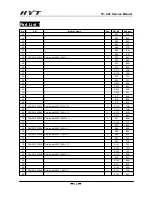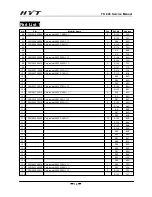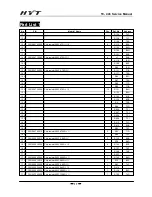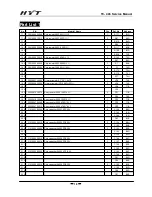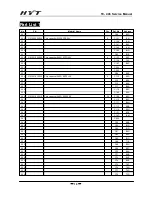TC- 446 Service Manual
-
4
-
Software Specification
Radio Feature Description
1.
Use channel selector knob to choose from 15+1(Scan) channels
2.
Monitor
3.
CTCSS/CDCSS
Non-standard Model (Other): 38+83 groups
4.
Channel Spacing
12.5KHz Narrow Optional
5.
Channel Scan (Priority channel and scan revert channel available)
6.
Battery Save feature (Dealer programmable)
7.
Time-out Timer (TOT)
8.
Squelch Level Control (9 levels)
9.
Low Battery Alert
10. Model Set Mode
11. PC Programming and Adjusting Mode
12. User Wired Clone Mode
13. Factory Wired Clone Mode
14. Manual Adjust Mode
Radio Modes
1.
User Mode:
User mode is conventional communication mode. Turn the power on while disconnecting the two SELF points, the
radio enters user mode. (Refer to “TC-446 Owner’
s Manual”for details about operation in this mode.)
2.
Model Set Mode
(1) If the radio is standard model, short out the two MS2 points on PCB and then operate following the steps (3) (5) and
(6). If the radio is non-standard model, please disconnect the two MS2 points on PCB and then operate the
following steps.
(2) To select MS1 (See the initial data table) according to the radio model, if MS1 is 1, short out the two MS1 points on
PCB and continue the following operation. If not, disconnect the two MS1 points and continue.
(3) Short out the two SELF points on PCB and then turn the power on. Two beeps sound.
(4) Turn channel selector knob to the corresponding position (1-11) according to the radio model (Refer to the initial
data table).
(5) Press PTT key while holding down MONI key to set the model. Channel data and settings are initialized (Refer to
the initial data table).
(6) Turn off the power and then disconnect the two SELF points on PCB to complete the model setting.
Take TC-446 (446.00625~4 46.09375MHz) as example. From the initial data table, it is of standard model. To initialize its
model and channel data, you can operate as following:
(1) Short out the two MS2 points on PCB;
(2) Short out the two SELF points. Power on and two BEEP sounds will be heard.
(3) Press PTT key while holding down MONI key. Channel data and settings are initialized (refer to the initial data table).
Summary of Contents for TC-446
Page 1: ...www hyt com cn ...
Page 2: ......
Page 50: ...TC 446 Service Manual 48 Packing ...
Page 51: ......
Page 52: ......