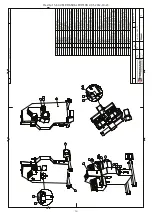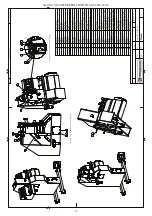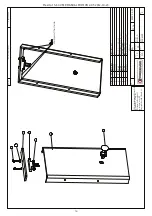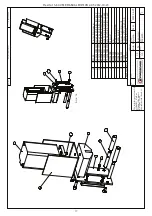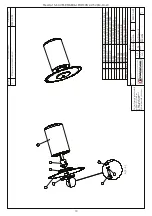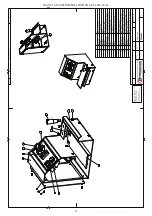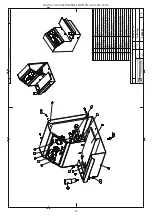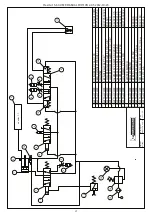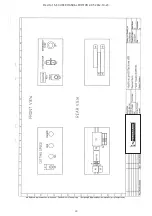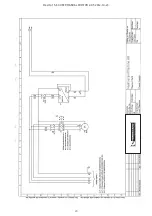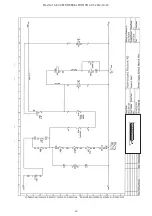MaxiCut 5-60 USER MANUAL EDITION 2-05 2012-10-23
11
8. Maintenance
8.1 Replacing the cutting blade
Warning !
Always use protective gloves when changing the cutting blade.
• Turn off and disconnect the power supply to the machine. Lock switches if pos
-
sible.
• Wait until the machine has stopped completely.
• Open the lid on the left side of the chassie.
• Lift up the safety hatch, open the front cover to access the cutting blade.
• Lock the motor shaft by inserting the locking tool in the drilled hole behind the
cutting blade.
• Loosen the hexagon headed screw by using a 10 mm hexagon wrench.
• The cutting blade is now loose. Dismantle the old blade.
• Mount the new blade and screw the adapter plate tightly with the centre bolt.
Moment of torsion is 47 Nm.
• A new cutting blade must initially be run according to chapter 7.1.
• Start the cutting machine and check that no vibrations occur
.
8.2 After each working shift
• Turn off the machine, disconnect the power supply.
• Open the waste box, remove cutting residue.
8.3 Regular maintenance
At service and maintenance there should be a warning sign ”Service in progress”
placed by the machine. Before service or maintenance the power and air supply has
to be disconnected. The main switch has to be switched off, locked and a warning
sign ”Service in progress” has to be placed at the connection to the mains.
Make sure that the cutting blade has stopped completely before any service starts.
• Make sure that the cutting blade is in good condition, that no cracks have occured.
• Clean the machine and remove cutting residue to avoid risk of fire.
• Empty the water separator, placed on the machine side.
Summary of Contents for MaxiCut 5-60
Page 1: ...UseR MAnUAL edition 2 05 2012 10 23 serial number MaxiCut 5 60...
Page 14: ...MaxiCut 5 60 USER MANUAL EDITION 2 05 2012 10 23 14...
Page 15: ...MaxiCut 5 60 USER MANUAL EDITION 2 05 2012 10 23 15...
Page 16: ...MaxiCut 5 60 USER MANUAL EDITION 2 05 2012 10 23 16...
Page 17: ...MaxiCut 5 60 USER MANUAL EDITION 2 05 2012 10 23 17...
Page 18: ...MaxiCut 5 60 USER MANUAL EDITION 2 05 2012 10 23 18...
Page 19: ...MaxiCut 5 60 USER MANUAL EDITION 2 05 2012 10 23 19...
Page 20: ...MaxiCut 5 60 USER MANUAL EDITION 2 05 2012 10 23 20...
Page 21: ...MaxiCut 5 60 USER MANUAL EDITION 2 05 2012 10 23 21...
Page 22: ...MaxiCut 5 60 USER MANUAL EDITION 2 05 2012 10 23 22...
Page 23: ...MaxiCut 5 60 USER MANUAL EDITION 2 05 2012 10 23 23...
Page 24: ...MaxiCut 5 60 USER MANUAL EDITION 2 05 2012 10 23 24...
Page 25: ...MaxiCut 5 60 USER MANUAL EDITION 2 05 2012 10 23 25...
Page 26: ...MaxiCut 5 60 USER MANUAL EDITION 2 05 2012 10 23 26...
Page 27: ...MaxiCut 5 60 USER MANUAL EDITION 2 05 2012 10 23 27...