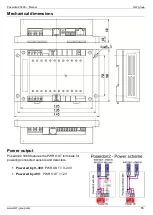Poseidon2 3468
– Manual
HW group
www.HW-group.com
10
Sensors
After connecting sensors or changing RJ11 connections, sensors need to be detected again.
NOTE:
Configuration changes must be confirmed by clicking the Apply Changes button.
Sensor name will be shown
in e-mails, text messages,
and SNMP traps
Sends a
SNMP trap
if the “Safe
Range” for this sensor is exceeded
Scans connected sensors and
displays detected sensors
Sends an
if the “Safe
Range” for this sensor is
exceeded
To avoid numerous false alerts
(by e-mail or SMS) whenever the reading
fluctuates around the threshold,
you can use:
1)
Hysteresis Idle Range
Tolerance band around the
“Safe Range”. Prevents
multiple alarm alerts.
2)
Delay [s]
Delays the information about
alarm beginning and alarm
end by a specified time. Can be used for dry contacts, too.
Tip:
For details, see the complete “Poseidon family” manual.
Sends a
text message (SMS)
if
the “Safe Range” for this sensor is
exceeded