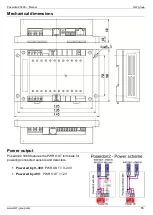Poseidon2 3468
– Manual
HW group
www.HW-group.com
17
NO
+
-
COM
POWER OUT
12V
Relay outputs
NO and NC labels apply to Off (0) state, or device turned off
When the output is On (1), a “
Normally Open
” (
NO
) relay contact is closed
LEDs:
Contact state (closed / open) is indicated by a LED
Isolation
: The double-throw contact is electrically isolated from the rest of the device
ID range:
Outputs use ID addresses from 151 to 180
Digital (dry contact) inputs
Digital input terminals may be connected to voltage-free contacts or the GND pin. The inputs are
electrically connected to the 12V power supply. Never connect the inputs to the 48V supply voltage!
Unconnected inputs read as “
0 (Off)
”
Active inputs read as “
1 (On)
”
Supported sensors:
Any contact without external voltage (dry contact)
Polling period:
800 ms
Range of sensor IDs:
Inputs use IDs from 1 to 24
NO NC