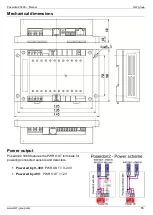Poseidon2 3468
– Manual
HW group
www.HW-group.com
5
First steps
1) Connecting the cables
Turn the unit upside down and write down its MAC address
that is printed on the label.
Set the switches:
DIP1=Off, DIP2=Off
.
Connect the unit to the Ethernet (with a patch cable to a
switch, cross-over cable to a PC), RJ-45 port.
Plug the power adapter into a mains outlet and connect it to
the Poseidon2 power jack.
The green
POWER
LED lights up.
If the Ethernet connection works properly, the
LINK
LED lights up after a short while, and then
flashes whenever data are transferred (activity indication).
2) Configuring the IP address
– UDP Config
UDP Config
utility
– root directory of the supplied CD (Windows and Linux versions).
Available for download at
Click the icon to launch
UDP Config
. The program automatically looks for connected devices.
Automatic device discovery works only in the local network.
Individual Poseidon2 units are identified by their MAC addresses (on the label at the bottom).
Double-click a MAC address to open a basic device configuration dialog.
Poseidon2 3468
Double click for
details