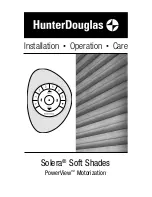INSTALLATION
9
STEP 3 — Connect the Power Source
■
Refer to the appropriate page based on your order.
➤
For a battery wand or satellite battery pack, see “If You Have a Battery Wand or Satellite
Battery Pack...” below.
➤
For an optional DC power supply, see “If You Have a DC Power Supply...” on page 11.
➤
For two battery wands and a Y-connector, see “If You Have a Y-Connector for Adapting
Two Battery Wands...” on page 12.
➤
For an optional DC power supply with daisy-chain connections, see “If You Have a DC
Power Supply with Daisy-Chain Connections...” on page 12.
➤
For an optional C-size satellite battery wand, see the instructions that came with the wand.
If You Have a Battery Wand or Satellite Battery Pack...
Install the Batteries into the Battery Wand
■
Squeeze the cap latch to release the cap.
■
Remove the cap from the battery wand.
■
Install the batteries according to the
instructions on the battery wand label.
➤
Hunter Douglas recommends AA alkaline batteries for use with our battery-powered
shades. These will provide approximately one year of operation, depending on usage.
Lithium and rechargeable batteries are not recommended.
■
Replace the cap.
➤
Align the tab with the end of the wand. Press the cap on until it latches.
Important:
If you have a satellite battery pack, proceed to “If You Have a Satellite
Battery Pack...” on page 10 for installation of the wall mount bracket.
Mount the Battery Wand into the Battery Wand Clip
■
Align the battery wand with its socket
toward the motor side end cap.
■
Push the battery wand straight up into
the battery wand clip until it snaps into
place. Check to make sure the battery
wand is secure.
CaUtIon:
Be sure the cable does not become pinched by the battery wand clip during
installation. Damage or overheating of components could result.
Tab
Slot
Cap
Latch
Battery
Wand
Squeeze
Back of Shade
Plug into Socket
Summary of Contents for SOLERA
Page 1: ...Solera Soft Shades PowerView Motorization Installation Operation Care...
Page 22: ...Notes...
Page 23: ......