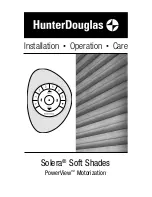INSTALLATION
6
■
Drill the screw holes using a
3
/
32
" drill bit.
■
Attach the installation brackets using the screws provided.
➤
Check that the mounting surface is level and the brackets are aligned. If mounting to a
heavily textured surface, shim the brackets, if needed.
Important:
Use drywall anchors when mounting into drywall. Drywall anchors are
not provided.
Proceed to “STEP 2 — Install the Shade” on page 8.
Mount the Installation Brackets — Outside Mount
The standard shade has an attached battery wand requiring a spacer block to be used with the
installation bracket, as illustrated on the next page. DC power supply or satellite battery pack will
not require a spacer block.
■
Center the headrail over the window opening at the desired height. Use a pencil to lightly
mark each end of the headrail.
➤
Alternatively, measure the width of the headrail and use that width to mark the headrail
end points over the window opening.
■
Mark 2" in from each end of the headrail.
➤
If more than two installation brackets came with your order, space additional bracket(s)
evenly between the two end brackets and mark their location. Mount into wood
whenever possible.
➤
With shades using a battery wand, there must be a minimum of 15½" between brackets
at the motor end.
➤
With shades using two battery wands, there must be a minimum of 18" between
brackets at the motor end.
Headrail End Marks
Window Opening
2"
2"
Space Evenly
Space Evenly
Min. of 15½" for a Battery Wand or
18" for Two Battery Wands
on the Motor End
Summary of Contents for SOLERA
Page 1: ...Solera Soft Shades PowerView Motorization Installation Operation Care...
Page 22: ...Notes...
Page 23: ......