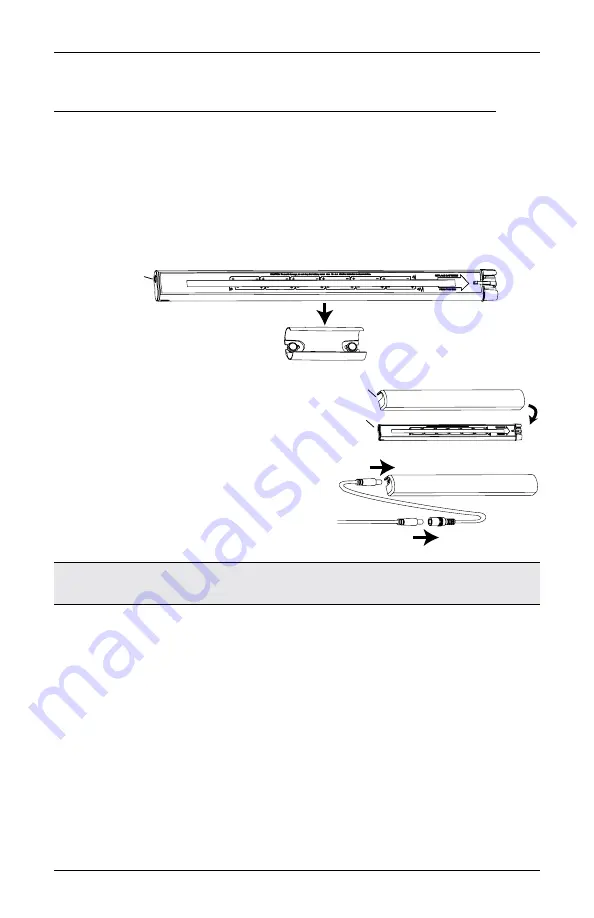
INSTALLATION
19
Finish Mounting the Power Supply
Wall or Ceiling Mounted Satellite Battery Pack (If Applicable)
NOTE:
Refer to this section only if you have a wall or ceiling mounted satellite battery pack.
■
Mark the screw holes and drill them using a
3
⁄
32
" drill bit.
■
Remove the backing from the double-sided tape on the wall mount bracket. Press the
bracket into place.
■
Attach the bracket using the screws provided.
■
Position the battery wand so the power cable is easily connected to the socket.
■
Snap the battery wand into the bracket.
■
Install the battery wand cover with the slot
aligned to the socket in the battery wand.
■
Plug the power cable into the socket in the
battery wand or the extension cable.
■
Reinstall the bottom rail cover.
Proceed to
"Operating the PowerView® App and Gen 3 Remote" on page 22.
Socket
Battery Wand Cover
Socket
Slot
Battery Wand Cover
Extension
Cable
Power Cable
from Shade
Summary of Contents for Applause
Page 33: ...CHILD SAFETY 31 ...




































