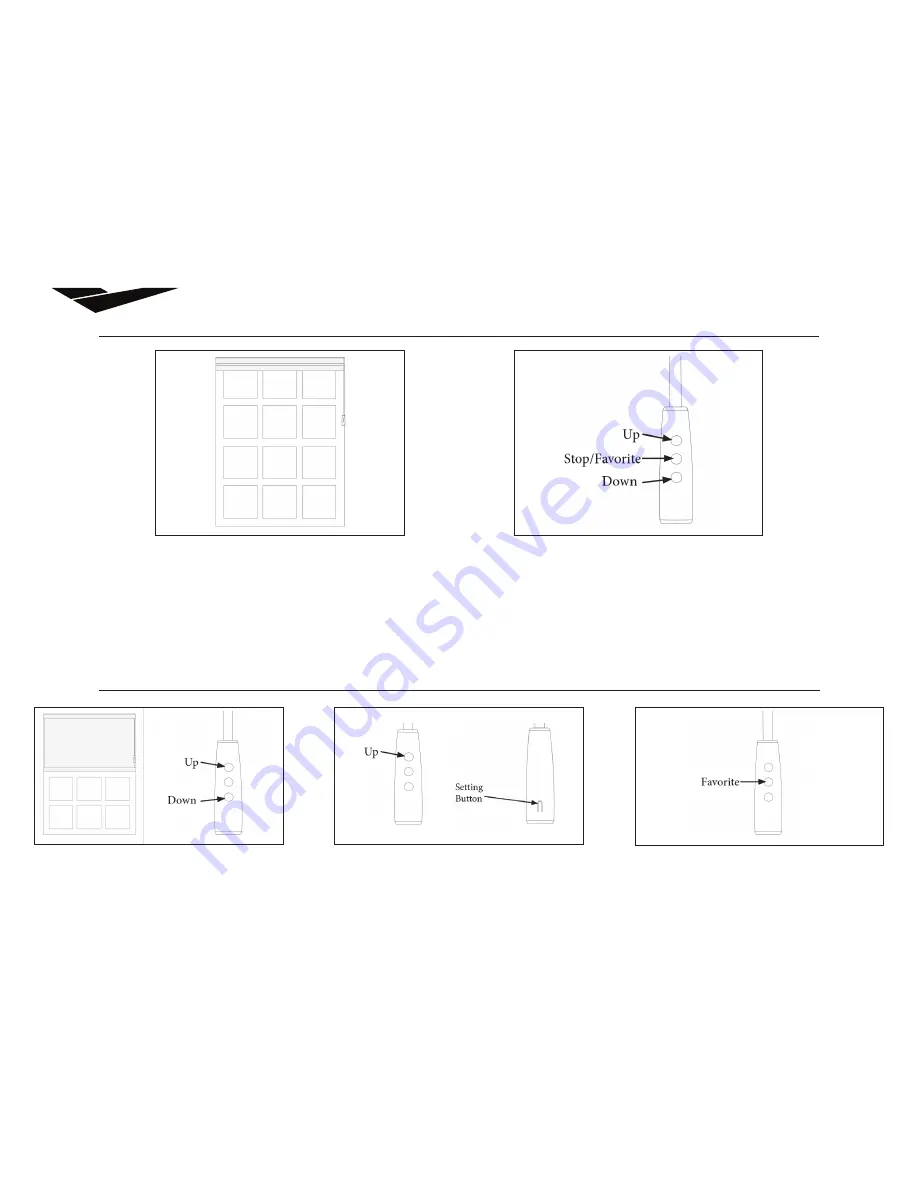
For more in depth motorization programming instructions, please visit vistaproducts.com/guides
Setting/Using a Favorite Position
1. Using the UP and DOWN arrows, move
the shade to the desired Favorite position.
2. To save the Favorite position,
hold the SETTING button and
hold the UP button at the same time.
Release after a series of short beeps.
3. Press the STOP/FAVORITE button to
move the shade to the set Favorite position.
NOTE:
Make sure shade is fully stopped
before using the Favorite position.
PowerWand
™
Quick Start Guide
2. Your shade is now ready!
V
ista
1. Mount the shade.
For operation, press the UP or DOWN button on the wand to move the shade in short steps.
Hold the UP or DOWN button for two seconds, then release. The shade will travel to its programmed upper or lower limit.
Using the center STOP button will allow you to stop the shade at any point during its’ travel.










