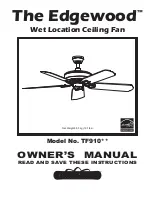11
Trouble Shooting Tips - Fan
Fan will not start
•
Check that the reversing switch is pushed into its Summer or Winter position.
•
Check wire connections in the wall switch and terminal blocks
,
ensure all wires
are making proper contact.
•
If it is a Typhoon fan, check and ensure the reversing switch plate under the
switch cover is not bent, also check the 3 wires coming from the switch plate are
straight. Occasionally the switch plate may get bent during transportation, this
allows the switch cover to press against the plate and stop the fan from working.
•
If it is a Typhoon fan, check the nine pin plug under the switch cover is properly
connected and the colours on the plug are corresponding.
•
If it is a concept fan and it has an external start up capacitor, check that this
external capacitor is properly connected.
Fan speed not corresponding to the wall controller
•
Check the speeds on the wall controller has been wired correctly and are making
proper contact. Brown = speed 1, Purple= speed 2, Red = speed 3.
•
Check wires in the terminal block are connected properly, connection wires
should be stripped back at the connection point and unused wires should be
sealed and capped off.
•
Check that the reversing switch is pushed into its Summer or Winter position.
Fan is not corresponding to the remote control
•
Check for flat battery. Make sure the dipswitch settings in the hand piece and the
remote receiver for the same fan are corresponding.
Fan is wobbling
•
Check the ball joint slot is locked into the hanger bracket groove.
•
Make sure blades are a matching set; the letters on matching sets of blades
should be identical with the numbers varying within 3 grams of each other.
•
Check blade screws are tightened firmly. If necessary use balancing kit provided
to settle the wobble.
Fan is noisy
•
Check all screws and parts are secured firmly. Ensure there are no loose parts
moving inside the motor housing.
•
Make sure fan is installed with a Hunter Pacific wall controller only, do not use
solid state controllers as they can cause unpleasant motor noises.
National Warranty Line 1300 360 280
Monday to Friday from 9am to 5pm EST
Only available within Australia
Electrician
Installation Manual
Majestic Everglade Ceiling Fan
1.
Do not
attempt to operate the fan (or optional light kit) with any wall control that is
not approved by Hunter Pacific for use with its fans. DO NOT use solid state
controllers. The use of unapproved controllers will void your warranty.
2.
Do not
mix blade sets from one fan to another as this may upset the balance of
the fan. If only one blade is damaged you are still required to replace with a new set.