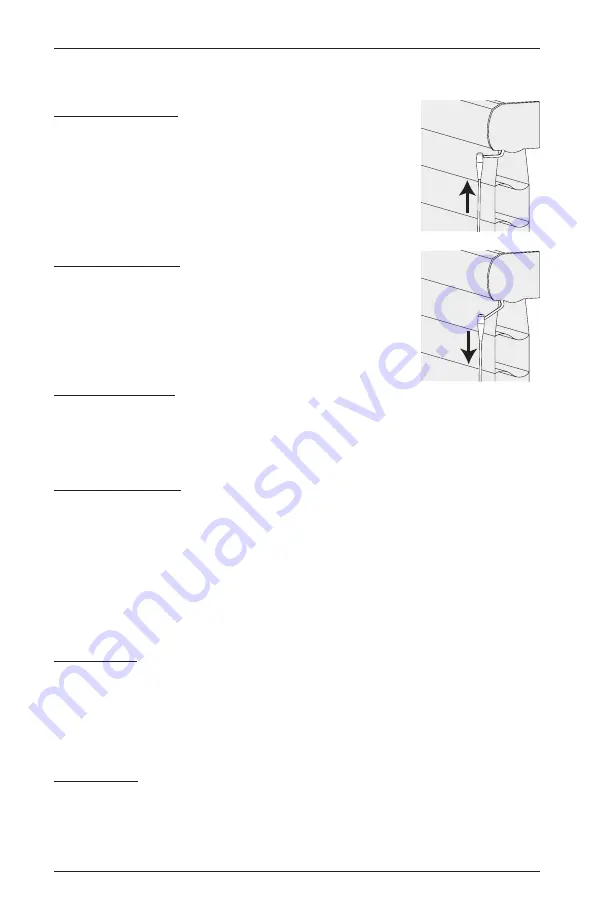
OPERATION
17
Basic Operation
To Open the Shading
■
Push the wand up and release to move the shading in
the up/open direction.
■
The shading will move to the fully open position.
To Close the Shading
■
Pull the wand down and release to move the shading in
the down/closed direction.
■
The shading will move to the fully closed position.
To Stop the Shading
■
While the shading is in motion, pull down (or push
up) the wand and release to stop shading or vane
movement anywhere along its travel.
To Operate the Vanes
NOTE:
The shading must be fully lowered.
■
To move the vanes to the fully open position, pull the wand down and release.
■
To move the vanes to the fully closed position, push the wand up and release.
Set and Go to a Favorite Position
NOTE:
The default favorite position is the vanes closed and the shading at 50% open.
Set a Favorite
■
Put the shading in motion. With the shading still in motion, as it reaches the desired Favorite
position, push the wand up (or pull the wand down) and hold for approximately 4 seconds.
■
The shading will beep and the shading moves slightly twice (down, up) to indicate a new
Favorite position is set.
Go to Favorite
■
With the shading stationary, or moving — in a single motion, quickly push the wand up and
pull the wand down and release. The shading will move to the Favorite position.
NOTE:
Quickly pulling the wand down and pushing the wand up will also work.
























