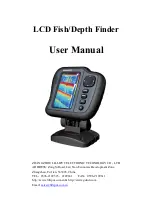CHECK/ENTER Key
The
CHECK/ENTER Key
has multiple functions, which depend on
the view, menu, or situation.
•
Menu Activation:
Press the CHECK/ENTER key after selecting a menu
option to activate the menu or open a submenu.
NOTE:
See
How to Use the Menu System
for more information.
•
Menu Option Settings:
Press the CHECK/ENTER key to confirm a menu
option setting. The changes will be activated and saved immediately.
•
Mark Waypoints (PiranhaMAX 176i and 196ci only):
Press the
CHECK/ENTER key while in Sonar View or Track View to mark the boat’s
current position as a waypoint.
42
Key Functions