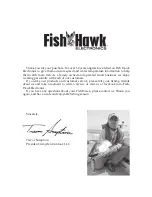131
menu to increase the amount of time between when points are saved, and thus
extend the distance covered by a track. Tracks can also be permanently saved to
memory, and re-displayed at the user’s option.
Track Line (TRK):
The Track Line is the planned line of travel between two
waypoints, and it represents the most efficient path between the two points
because it is a straight line. The TRK is measured in degrees (i.e. 321°, where 000°
is North, 090° East, 180° is South, 270° is West). See
Cross Track Error
and
Course Over Ground
.
Trackplotter:
Trackplotter describes a navigation device that shows Present
Position, along with Track, Waypoint, and Routes, but NO MAP in the background.
See
Chartplotter
.
Trolling Grid:
Trolling Grid is a Humminbird® feature that displays a precise
reference grid around a waypoint. This grid is used as a guide pattern for trolling
around a specific area to assure a more efficient and complete coverage of that
area. Trolling Grid resolution be changed by zooming in or out on the chart. The
Trolling Grid can also be rotated on the display to orient it for optimal boat course
for wave and wind conditions.
UTC:
UTC is an acronym for Universal Time Constant. UTC is the “standard time”
used in navigation, and is the local time in Greenwich England. (UTC is equivalent
to Greenwich Mean Time (GMT)). To display the correct Local Time in a
Humminbird® GPS unit, the user must use the Local Time Zone menu and select
the time zone (i.e. EST, CST).
WAAS:
WAAS is an acronym for Wide Area Augmentation System. WAAS is
complementary technology to GPS that provides enhanced accuracy through
correction signals broadcast from Federal Aviation Administration WAAS satellites
stationed over the USA. These secondary signals are automatically received by the
standard Humminbird® GPS Receiver. With WAAS signal, GPS accuracy is
improved to within 3 meters 95% of the time. Outside the United States, regional
governmental coalitions have created similar systems such as EGNOS (Europe)
and MSAS (Japan).
Glossary
Summary of Contents for 587ci Combo
Page 10: ......
Page 58: ...48 Simulator Start Up Options Menu ...
Page 66: ...56 Sonar Tab Normal Mode Sonar Tab Advanced Mode Main Menu ...