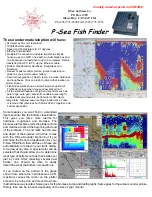ii
Navigate to a Waypoint or Position ...................................................................... 35
Add a Waypoint Target or Trolling Grid ................................................................ 37
Save, Edit, or Delete a Route ................................................................................ 38
Save or Clear a Current Track................................................................................ 39
Edit, Delete, or Hide Saved Tracks ........................................................................ 39
Add Maps to Your Fishfinder ................................................................................ 40
Export Navigation Data.......................................................................................... 41
What’s on the 300 Series™ Control Head
42
Key Functions
43
POWER/LIGHT Key .............................................................................................. 43
VIEW Key .............................................................................................................. 44
INFO Key ................................................................................................................ 44
MENU Key ............................................................................................................ 44
4-WAY Cursor Control Key .................................................................................. 45
MARK Key .............................................................................................................. 46
GOTO Key................................................................................................................ 46
ZOOM (+/-) Key...................................................................................................... 46
EXIT Key ................................................................................................................ 47
Multi-Media Card (MMC)/SD Slot
48
The Menu System
49
Start-Up Options Menu
50
Normal.................................................................................................................... 50
Simulator .............................................................................................................. 51
System Status ...................................................................................................... 51
Self Test.................................................................................................................. 52
Accessory Test........................................................................................................ 52
GPS Diagnostic View ............................................................................................ 53
Table of Contents