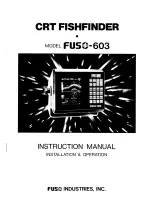33
NOTE:
When two or more waypoints overlap, or are displayed close together on a
chart view, the screen will automatically declutter—waypoint names will shorten
and the waypoint icons will change into small gray icons.
To view a
Decluttered Waypoint
at full size, use the 4-WAY Cursor Control key to
move the cursor onto a decluttered waypoint icon. When the cursor snaps onto the
icon, the full-size waypoint name and icon will be displayed. You can also press the
ZOOM+ key until you can see the individual waypoints on the screen. See
Navigation Menu Tab: Waypoint Decluttering
to turn off this feature.
Waypoints, Routes, and Tracks
Decluttered
Waypoints
XTE: Cross Track
Error. Distance
of Boat from
Route
BRG: Bearing to
Waypoint
Bearing of Boat
with Respect to
True North
Depth
Track
Waypoint
Route
DTG:
Distance to
Go to
Waypoint
Water
Surface
Temperature
Speed of Boat
Introduction to Navigation