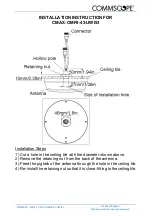Chapter 1 • Introduction
1037663-0001 Revision A
5
Antenna pointing is supported by two filters that help to smooth
out the effects of short-term random amplitude fading and phase
changes on the received signal, called
scintillation.
Scintillation
usually occurs due to changes in atmospheric density caused by
fluctuating weather conditions.
The
short
filter is used to quickly find the peak signal level.
However, when this filter is used, the signal level will likely be
hampered by scintillation. The
long
filter, used to peak the beacon
SQF after the satellite has been found, can also be used to
dampen the effects of scintillation.
The DAPT enables you to select which of the two filters to use by
pressing the DAPT
Toggle
button (button 2). The DAPT display
indicates which filter is currently being used with either the letter
S
(to indicate the short filter) or
L
(to indicate the long filter).
Fine pointing
After locating the satellite and finding the initial peak signal
level, you will use the squinter and the fine az/el adjustment
mechanism to fine-point the antenna using a
dithering
method.
Dithering is a pointing method by which SQF readings are taken
from different portions of the antenna reflector. By ensuring that
the SQF readings are the same at opposite points on the reflector,
this method ensures that the entire reflector is pointing directly at
the satellite.
The squinter physically covers one half of the antenna feed horn,
inhibiting one half of the signal beam from reaching the antenna
reflector. With the squinter placed over the feed horn, the installer
takes SQF readings from four positions (two for azimuth and two
for elevation); ensuring that readings from opposite sides of the
reflector match their counterparts.
When the antenna is pointed correctly, the left azimuth reading
will have the same SQF value (within accepted tolerance levels)
as the right azimuth reading, and the top elevation reading will
have the same SQF value as the bottom elevation reading. (It is
not necessary for azimuth readings to match elevation readings.)
If the pairs of readings are not within tolerance, the position of
the antenna must be adjusted using the fine az/el tool. Once
adjusted, you can lock the antenna in position.
Pointing validation
After the antenna has been coarse- and fine-pointed, you will
complete the installation process by using the DAPT to validate
and record the azimuth and elevation measurements.
Summary of Contents for HughesNet Ka-band
Page 1: ...1037663 0001 Revision A March 26 2008 Ka Band Antenna Pointing Guide ...
Page 4: ... Contents iv 1037663 0001 Revision A ...
Page 6: ... Figures vi 1037663 0001 Revision A ...
Page 8: ... Tables viii 1037663 0001 Revision A ...
Page 14: ...Chapter 1 Introduction 6 1037663 0001 Revision A ...
Page 40: ...Chapter 2 Pointing the antenna 32 1037663 0001 Revision A ...
Page 42: ... Acronyms and abbreviations 34 1037663 0001 Revision A ...