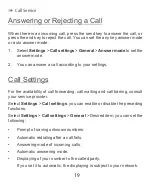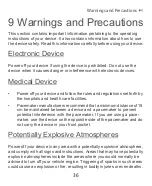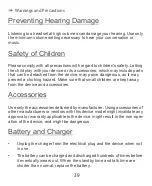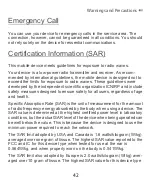Connectivity
33
Connecting via Bluetooth
Bluetooth-based Synchronization
To perform the Bluetooth synchronization with your phone, your PC needs
to support the Bluetooth function.
1.
Select
Bluetooth
to enable the Bluetooth function, and then select
Discoverable
>
Yes
.
2.
Run the driver software for Bluetooth on the PC, and pair the phone.
After the PC detects the phone serial port service, activate the Blue-
tooth serial port service on the phone.
3.
You can now perform the synchronization. For details, refer to the
Help of the PC Assistant.
Bluetooth-based Internet Access
Connecting your phone to a PC through the Bluetooth function enables the
PC to use the phone as a modem. This helps to set up a dial-up connection
to the Internet.
To access the Internet through Bluetooth, make sure that your PC
supports the Bluetooth function and your SIM card supports the Internet
access service.
You can create Bluetooth-based Internet access through the built-in
Internet wizard of the Windows operating system, or the Internet wizard
supplied with the Bluetooth drive suite of the PC.
N
OTE
:
Windows 2000, Windows XP and Windows Vista are supported.