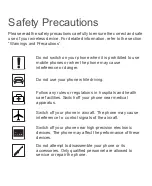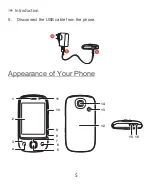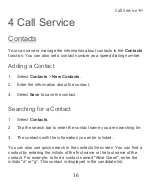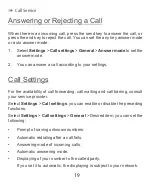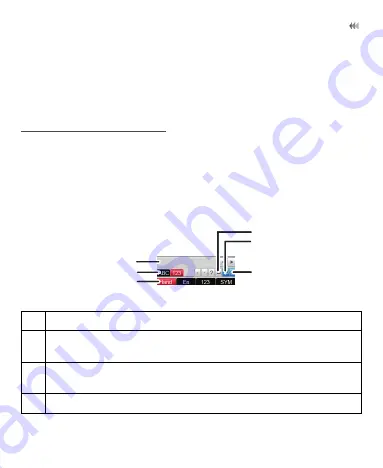
12
Text Input
2 Text Input
Your phone supports the handwriting input mode and on-screen keyboard
input mode.
Handwriting Mode
In handwriting mode, the following bar is displayed at the bottom of the
screen.
You can tap keys on the on-screen keyboard to enter corresponding
letters, numbers, or symbols.
1
Candidate character area
2
Tap here to select the English handwriting input mode or the
input of numbers.
3
Tap here to select the handwriting input mode, English input
mode, or the input of numbers and symbols.
4
Tap here to insert a space.
1
2
3
6
5
4