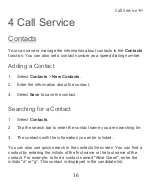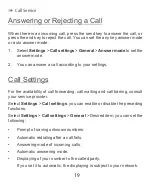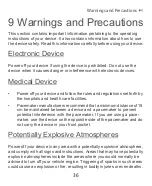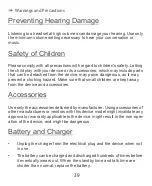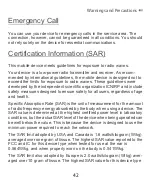30
Connectivity
8 Connectivity
Installing PC Suite
The PC Suite software supplied on your phone runs automatically after you
connect your phone to the PC with the USB cable.
1.
Connect your phone and PC with the USB cable.
2.
Wait for the dialog box to appear.
3.
Select the desired button to install the software.
4.
Follow the wizard to complete the installation.
5.
When the installation is complete, wait for the modem driver to be
displayed in the modem list on your PC.
6.
Restart your PC to finish the installation.