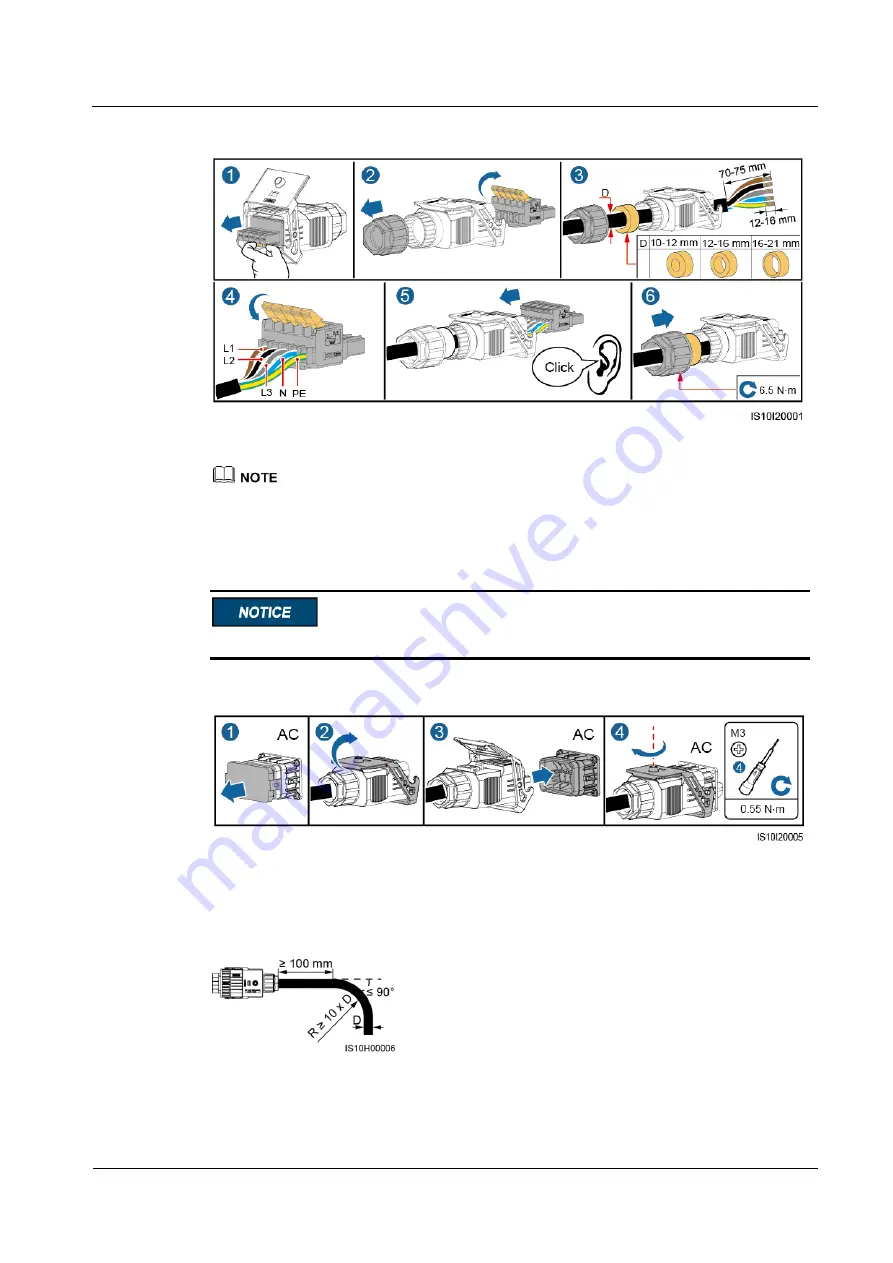
SUN2000-(5KTL, 6KTL)-M0
User Manual
5 Electrical Connections
Issue 03 (2019-07-19)
Copyright © Huawei Technologies Co., Ltd.
36
Figure 5-8
Five-core cable (L1, L2, L3, N, and PE)
The cable colors shown in the figures are for reference only. Select an appropriate cable according to
local standards.
Step 2
Connect the AC connector to the AC output port.
Ensure that the AC connector is connected securely.
Figure 5-9
Securing the AC connector
Step 3
Check the route of the AC output power cable.
Figure 5-10
Cable route
----End






























