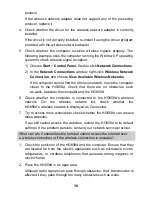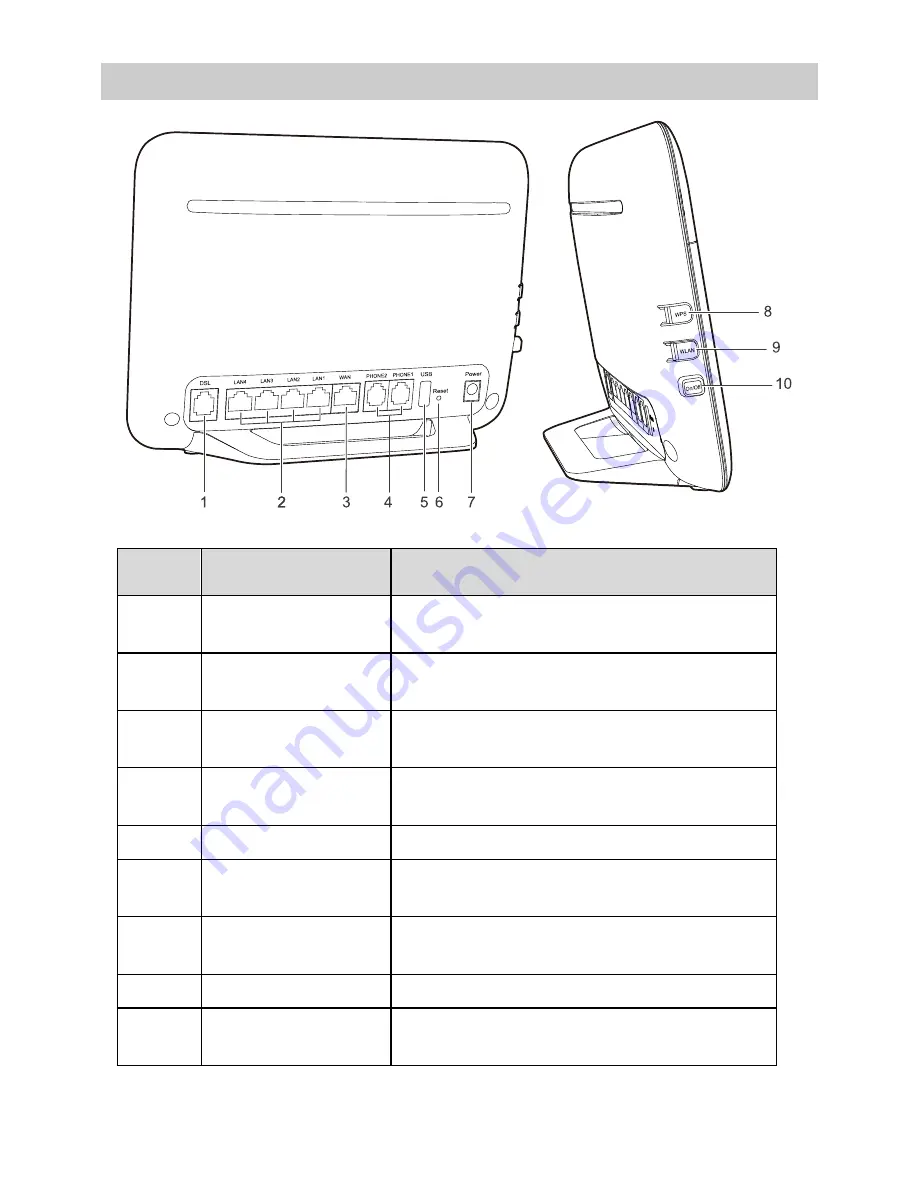
22
7.2 Ports and Buttons
No.
Port or Button
Function
1
DSL
Connect the HG658d to the MODEM
interface on the splitter.
2
LAN1 ~ LAN4
Connect the HG658d to the Ethernet
interface on the computer or STB.
3
WAN
Used to connect the HG658d to the
network.
4
PHONE1,
PHONE2
Connect the HG658d to the telephone.
5
USB
Connect to the USB device.
6
Reset
Restore the default settings of the
HG658d.
7
Power
Connect the power adapter to the
HG658d.
8
WPS
Enable the WPS negotiation function.
9
WLAN
Enable or disable wireless network
function quickly.