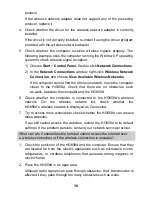4
2 Setting Network Access Parameters
2.1 Logging in to the Web-based Configuration
Utility
Most parameters of the HG658d are pre-set before delivery to meet common
home application scenarios. To check the HG658d's working status or configure
certain advanced network functions, use the web-based configuration utility.
To log in to the web-based configuration utility:
1. Open a browser on your computer. Enter
http://192.168.1.1
in the address
box, and then press
Enter
.
2. On the login page, enter your user name (
user
by default) and password
(
HuaweiUser
by default).Click
Login
.
After the system verifies your account information, the web-based
configuration utility is displayed.
2.2 Configuring Internet Access Parameters
After logging in to the web-based configuration utility, you can use the
setup wizard to quickly configure the HG658d.
1. Log in to the web-based configuration utility.
2. Click
Setup Wizard
.
3. Click
Next
.
4. In
User name
and
Password
, enter the user name and password that are
provided by your service provider, and then click
Next
.
5. Set WLAN parameters by choosing
Basic
>
WLAN
. You can configure the
SSID
and
WPA pre-shared key
. The default wireless network name
(
SSID
) are printed on the label of the HG658d's rear panel are preset before
delivery. And then click
Next
.
6. Check that the wireless name you set is correct, and then click
Submit
.