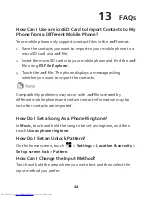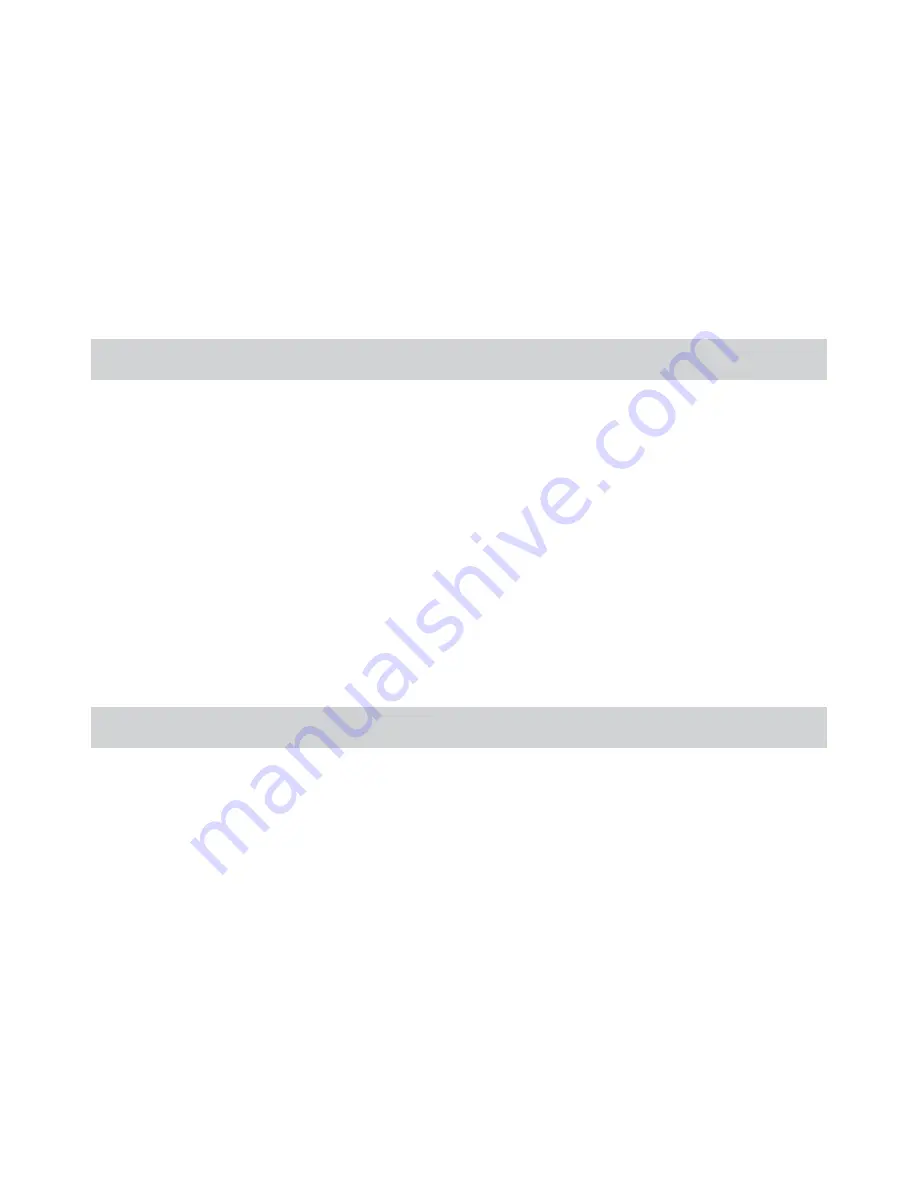
40
2.
Drag the slider left to make the screen darker, or right to make it
brighter.
3.
Touch
OK
to save the adjustment.
Adjusting the Time Before the Screen Turns Off
To set a longer or shorter idle time:
1.
On the
Settings
screen, touch
Display
>
Screen timeout
.
2.
Select the durat ion you want the screen to be illuminated.
Audio Profiles
Turning On Silent Mode
1.
On the
Settings
screen, touch
Sound
>
Audio Prof iles
.
2.
Select the
Silent
check box to silence all sounds except alarms,
and music and video media.
Customizing Audio Profile
1.
On the
Audio Prof iles
screen, touch any profile.
2.
On the
Sound settings
screen, you can customize the profile
you selected (except
Silent
and
Vibration
mode).
Setting Phone Services
Customizing Call Settings
Mobile phone service providers offer different services such as call
forwarding, call wait ing, fixed dialing numbers, and voicemail.
On the
Settings
screen, touch
Call settings
to customize your call
funct ions.
Turning on Data Roaming
1.
On the
Settings
screen, touch
Wireless & networks
>
Mobile
networks
.
2.
Select the
Data roaming
check box.