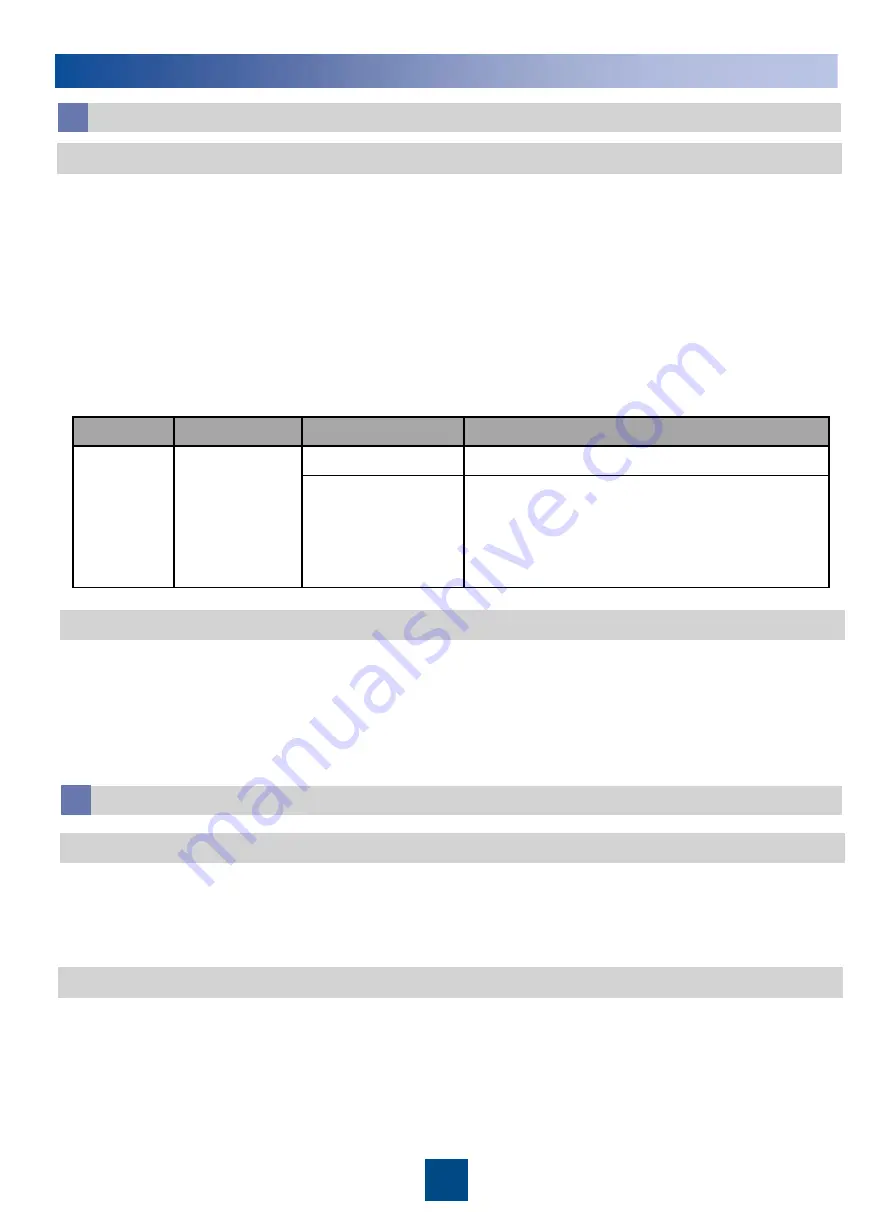
6
Check the DC power supply to the subrack.
a
Conducting a Power-On Check
a2. Subrack power-on check
1. In areas A and B of the PDB, switch on the two circuit breakers for the subrack.
2. Use a multimeter to check that the subrack input voltage is within
–40 V DC to –72 V DC.
3. Switch on circuit breakers on the two PEMs.
4. Observe the STATUS indicators on the PEMs in the subrack. The following table describes
the STATUS indicator.
5. Check that the fans are running at an even speed, that a strong airflow is exhausted from the
vents at the rear of the subrack, and that the health indicators on the fan modules are blinking
green at 0.5 Hz.
Indicator
Description
Status
Status Description
STATUS
Status
indicator
Steady green
The PEM is operating properly.
Steady red
The PEM experiences the following
situations:
•The power input is abnormal.
•The lightning protection circuit is abnormal.
•The circuit breaker is abnormal.
Table 1
Subrack DC PEM indicator description
a3. Subrack check after power-on
1. Check the MSX board operating status. If the HLY indicator is steady green, the boards are
running properly.
2. Check the operating status of service boards. If the HLY indicator is steady green, the boards
are running properly.
3. Observe the indicators DIP H to L on the MSX.
Check the AC power supply to the subrack.
b
b1. Subrack check before power-on
1. The subrack power cable is properly connected.
2. The boards are properly configured in the subrack and their ejector levers are closed.
3. In areas A and B of the PDB, the two circuit breakers for the subrack are switched off.
b2. Subrack power-on check
1. In areas A and B of the PDB, switch on the two circuit breakers for the subrack.
2. Observe the STATUS indicators on the PEMs in the subrack. The following table describes
the STATUS indicator.
3. Check that the fans are running at an even speed, that a strong airflow is exhausted from the
vents at the rear of the subrack, and that the health indicators on the fan modules are blinking
green at 0.5 Hz.

























